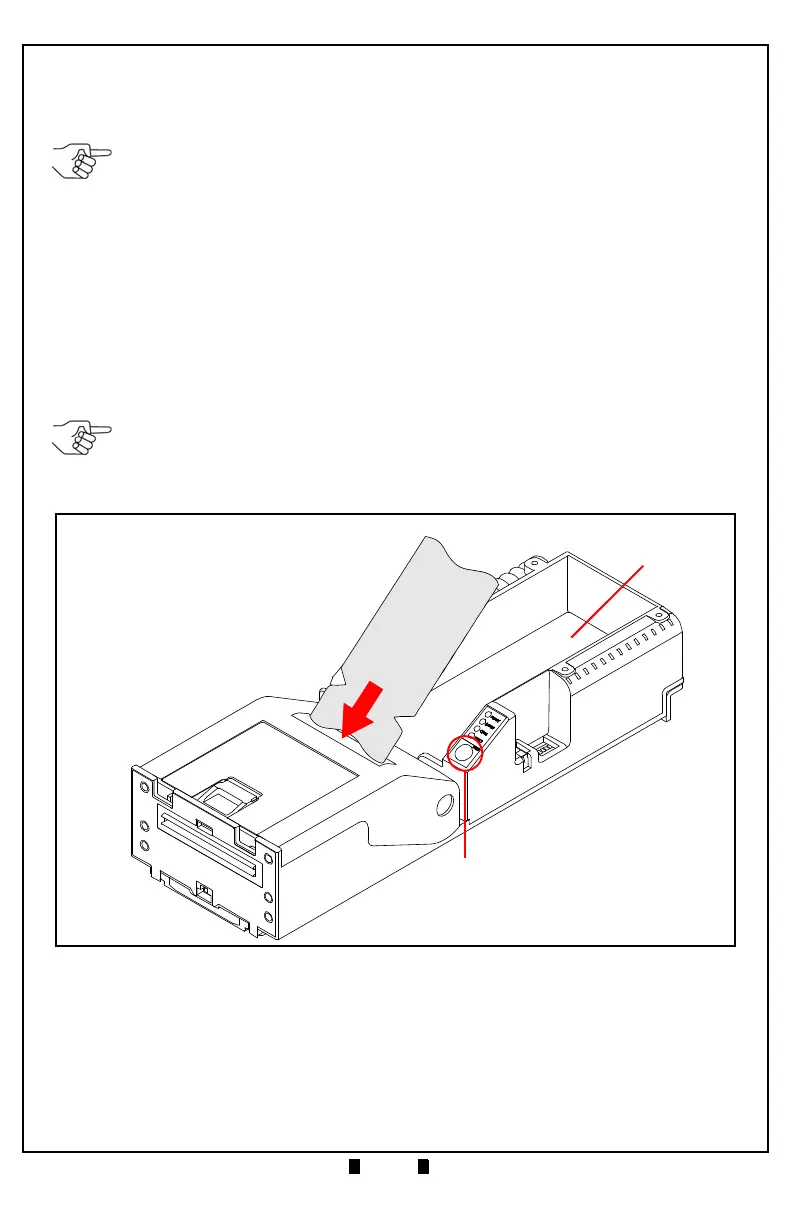Part No. 960-000192R_Rev. A © 2017 JCM American Corporation
GEN2U™ Printer JCM® Training Overview August, 2017
C
LEANING
C
ARD
P
ROCEDURE
The Cleaning Card can be used for a quick cleaning of the GEN2U Print Head
and Paper Path.
To use the Cleaning Card, follow this procedure:
1. Open the EGM service door.
2. Pull the Printer out of the EGM on its Sliding Base.
3. Remove the Ticket Stock from the Paper Tray (Figure 8 a).
4. Remove the Cleaning Card from its protective packaging.
5. Insert the Cleaning Card into the Ticket In Slot (Figure 8 b). It will automati-
cally load in the proper position.
6. Press and hold the
Feed Button (Figure 8 c) to feed the Cleaning Card through
the Printer’s Paper Path.
7. Carefully remove the Cleaning Card from the Printer’s Ticket Out Slot.
8. Feed 2 or 3 Tickets through the Printer to remove Alcohol residue before reload-
ing Ticket Stock into the Paper Tray.
.
NOTE: Make sure the Printer’s Power Supply is properly connected.
NOTE: Each Cleaning Card is intended for single use only. Always use a new Cleaning
Card for each cleaning cycle.
Figure 8 Feed Cleaning Card into Ticket In Slot
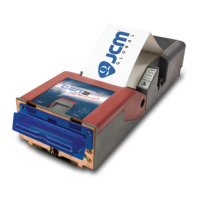