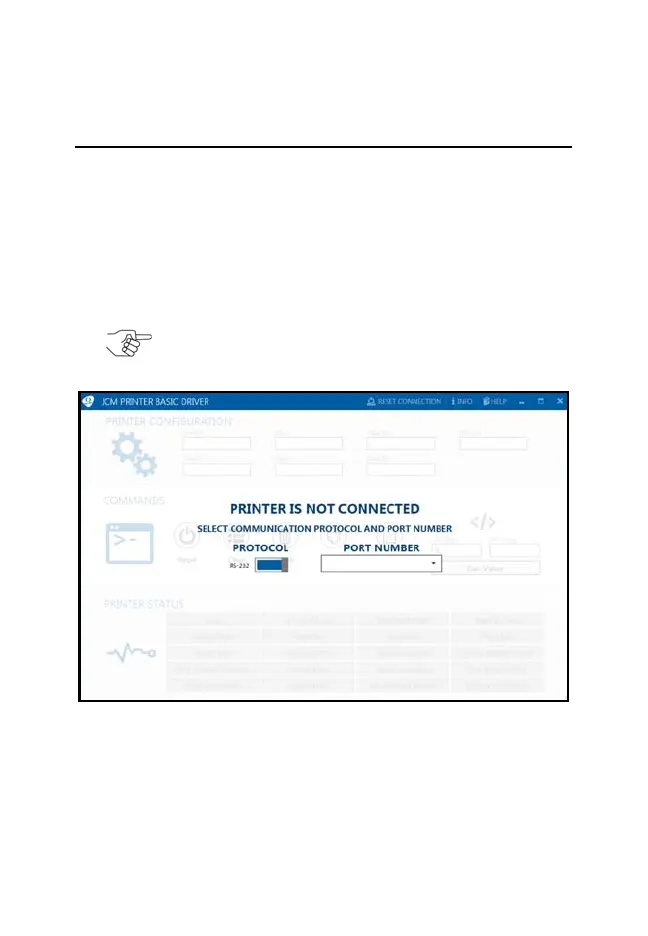© 2017 JCM Global Corporation 13 Part No. 960-000194R_Rev. A
GEN5™ Printer
ABOUT THE JCM PRINTER BASIC DRIVER
The JCM
®
Printer Basic Driver allows full testing of a connected
Printer.
C
ONNECTING
TO
THE
JCM P
RINTER
B
ASIC
D
RIVER
To connect to the JCM Printer Basic Driver:
1. Click the Start Button on the PC Desktop, then click on Programs.
2. Scroll down to
JCM, then click the JCM Printer Basic Driver icon.
The
JCM PRINTER BASIC DRIVER Opening Screen appears (Figure 9).
3. Select the PROTOCOL (RS-232 or Netplex) and PORT NUMBER.
NOTE: Printers supporting USB Communications also
have RS-232 Active.Test connectivity using an
RS-232 connection.
Figure 9 JCM Printer Basic Driver Opening Screen
GEN5_FlipBookRevA_v15.fm Page 13 Friday, June 30, 2017 9:20 AM
