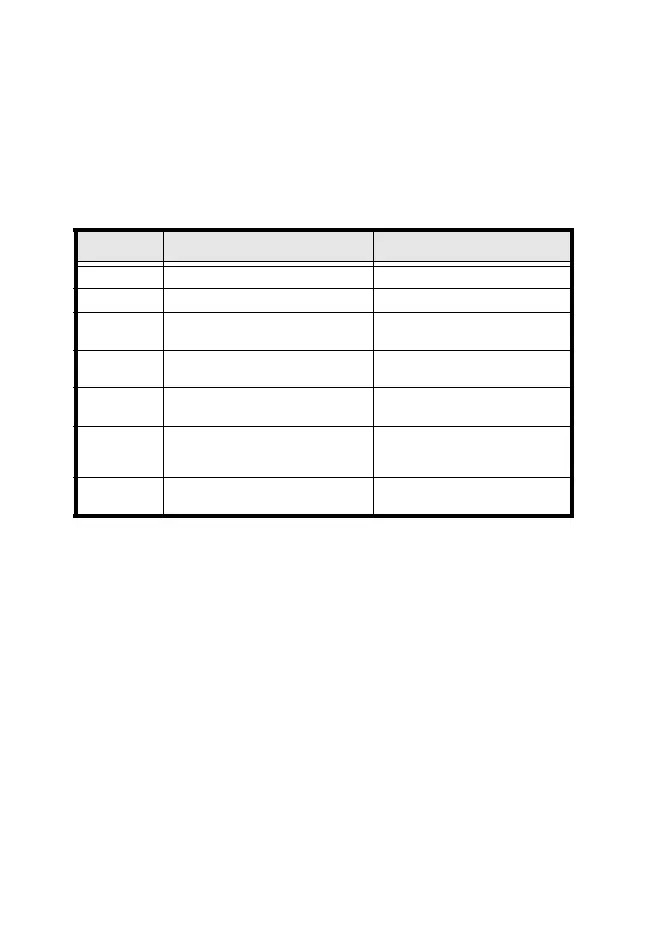© 2017 JCM Global Corporation 7 Part No. 960-000194R_Rev. A
GEN5™ Printer
P
RINTER
E
RRORS
Most Printer Errors occur due to paper running out or user interven-
tion. See Table 4 below for Error Descriptions and recommended
solutions. Refer to Figure 2 and Table 1 (Page 3) for Error Indicators.
Table 4 GEN5 Printer Errors
Error Description Remedy
Paper Out Paper is not detected. Load new paper stack.
Lid Open The Printer Lid is open. Close the Printer Lid.
Temperature
Operating Temperature exceeds
limits.
Determine cause of high
temperature, let unit cool down.
Voltage
Power Supply voltage exceeds
acceptable range.
Check cabling, apply correct
power level.
Print Head
Error due to connectivity or
interface issue with Print Head.
Power cycle and reset printer. If
error recurs, service the printer.
Missing
Black Index
The Black Index Mark is not
detected.
Ensure paper meets
specifications and is loaded
correctly.
Paper Jam
Error in Paper path as Ticket is
presented.
Open Printer Head, inspect for
jammed Ticket.
GEN5_FlipBookRevA_v15.fm Page 7 Friday, June 30, 2017 9:20 AM
