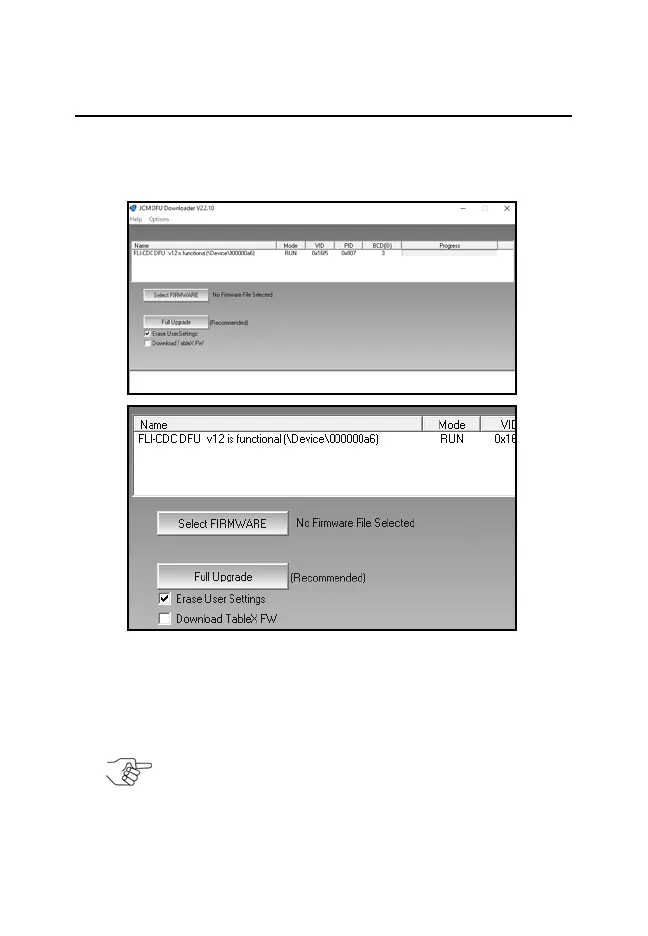GEN5™ Printer
© 2017 JCM Global Corporation 8 Part No. 960-000194R_Rev. A
UPDATING FIRMWARE ON THE PRINTER
To update Firmware on the GEN5 Printer using a PC:
1. From your PC Desktop, launch the JCM Device Firmware
Upgrade Downloader (JCM DFU) (Figure 4).
2. Make sure the GEN5 Printer is powered ON.
3. Connect a USB cable from the PC to the Printer’s USB port
(right side).
Figure 4 JCM Device Firmware Upgrade
Downloader UI Window/Closeup
NOTE: A USB Hub is recommended. Connect the
USB Hub between the PC and the GEN5 Printer.
GEN5_FlipBookRevA_v15.fm Page 8 Friday, June 30, 2017 9:20 AM
