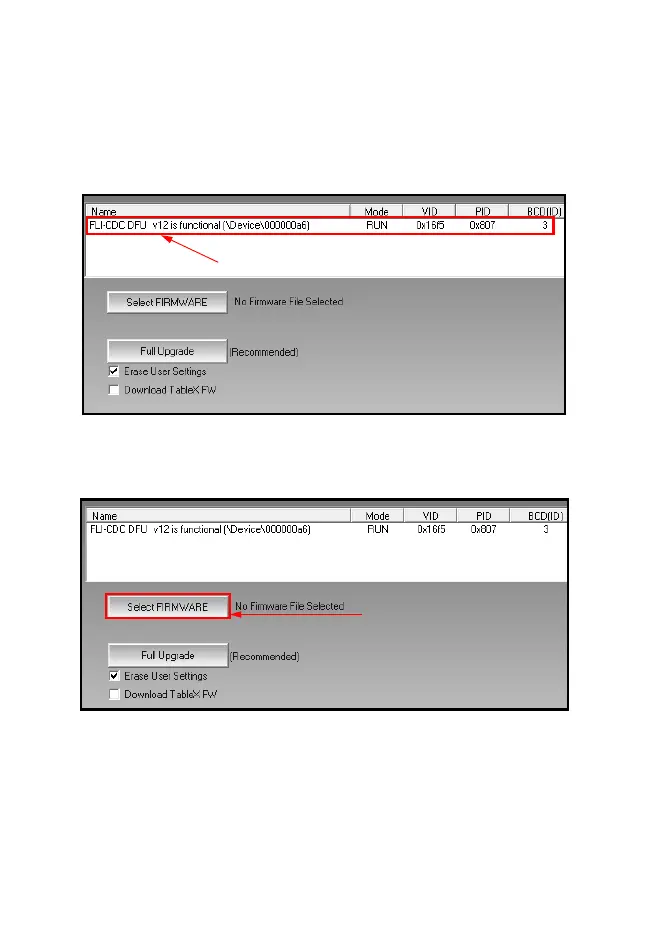© 2017 JCM Global Corporation 9 Part No. 960-000194R_Rev. A
GEN5™ Printer
4. To verify communication between the GEN5 Printer and the
Device Firmware Upgrade Application, look for the Printer
Detected indicator (Figure 5
a) in the window.
5. Click the
Select FIRMWARE button to select the desired
Firmware Upgrade file to be downloaded (Figure 6 a).
Figure 5 “Printer Detected” Indicator
Figure 6 Click Select Firmware
GEN5_FlipBookRevA_v15.fm Page 9 Friday, June 30, 2017 9:20 AM
