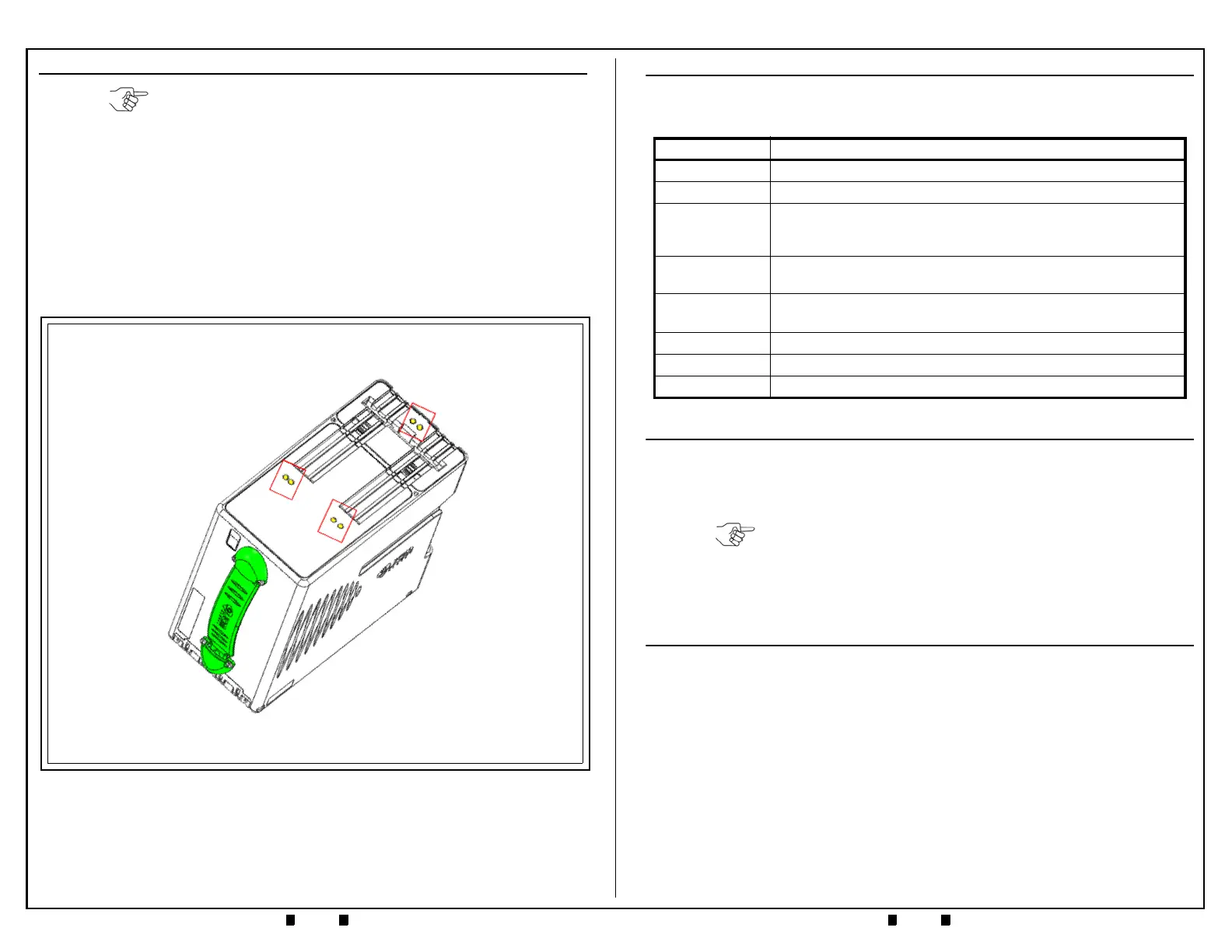iVIZION® Banknote Validator Operator’s Guide Operator’s Guide June, 2014
Part No. 960-100932R_Rev. A © 2014, JCM American, Corporation Part No. 960-100932R_Rev. A ©2014, JCM American, Corporation
CLEANING THE CASH BOX (MONTHLY/12,000 CYCLES)
The three sets of Cash Box Optical Sensors (refer to the yellow areas in Figure 4)
are not flush-mounted, and often tend to collect dust.
1. Use a clean, lint-free Micro-Fiber cloth (dampened with cleaning solution) to
wipe away any dust, dirt or stains from the Optical Sensor Lenses on the Cash
Box (refer to the yellow areas in
Figure 4).
2. Use a dry, clean, lint-free Micro-Fiber cloth to wipe down the Cash Box to
remove any excess cleaning solution, moisture or residue that may remain on the
Optical Sensor Lenses.
3. Reassemble the Validator Head and Transport Unit.
4. Reinstall the iVIZION Unit into the Machine.
5. Verify proper operation.
NOTE: The Cash Box Optical Sensors can be accessed while the Cash Box is
mounted in the Frame.
Figure 4 iVIZION Cash Box
ANNUAL OR 144,000 CYCLES
Every 12 Months or 144,000 Cycles, the following procedures should be
performed in a Service Area (approximate time for completion: 20 Minutes):
INSPECTION
1. Using JCM Tool Suite, check the Statistics for information on performance.
Be sure to note the three most common Error Codes for Banknotes and Tickets.
During the Maintenance Procedure, check areas of the iVIZION Validator that
might generate the noted Error Codes.
2. Perform a visual inspection of the entire iVIZION Unit (Validator Head and
Transport Unit). Look for any broken or damaged parts that need to be repaired
or replaced.
CLEANING THE VALIDATOR HEAD (ANNUAL/144,000 CYCLES)
Perform the Monthly Validator Head Cleaning Procedures (refer to Page 4).
Table 3 12 Months or 144,000 Cycles
Component Procedure Description (Details follow this table)
All Perform the Monthly cleaning procedures (refer to Page 3).
All Perform the 6 Month cleaning procedure (refer to Page 7).
Transport
Remove the Transport Unit’s bottom cover, then clean the
inside lens surfaces (refer to Figure 8 - iVIZION Transport
Unit (Yellow Area).
Transport
Inspect for gear damage or dirt build-up on the Motor Gear
Assembly and clean as needed.
Complete Unit
Run the Aging Test to check for excessive noise, squealing
or errors.
Transport Verify Software Version and update, if necessary.
Complete Unit Calibrate the Unit.
Complete Unit Run the Acceptance Test and verify proper operation.
NOTE: Refer to Appendix A in the iVIZION Operation and Maintenance
Manual (JCM P/N 960-100929R) for Error Codes.
