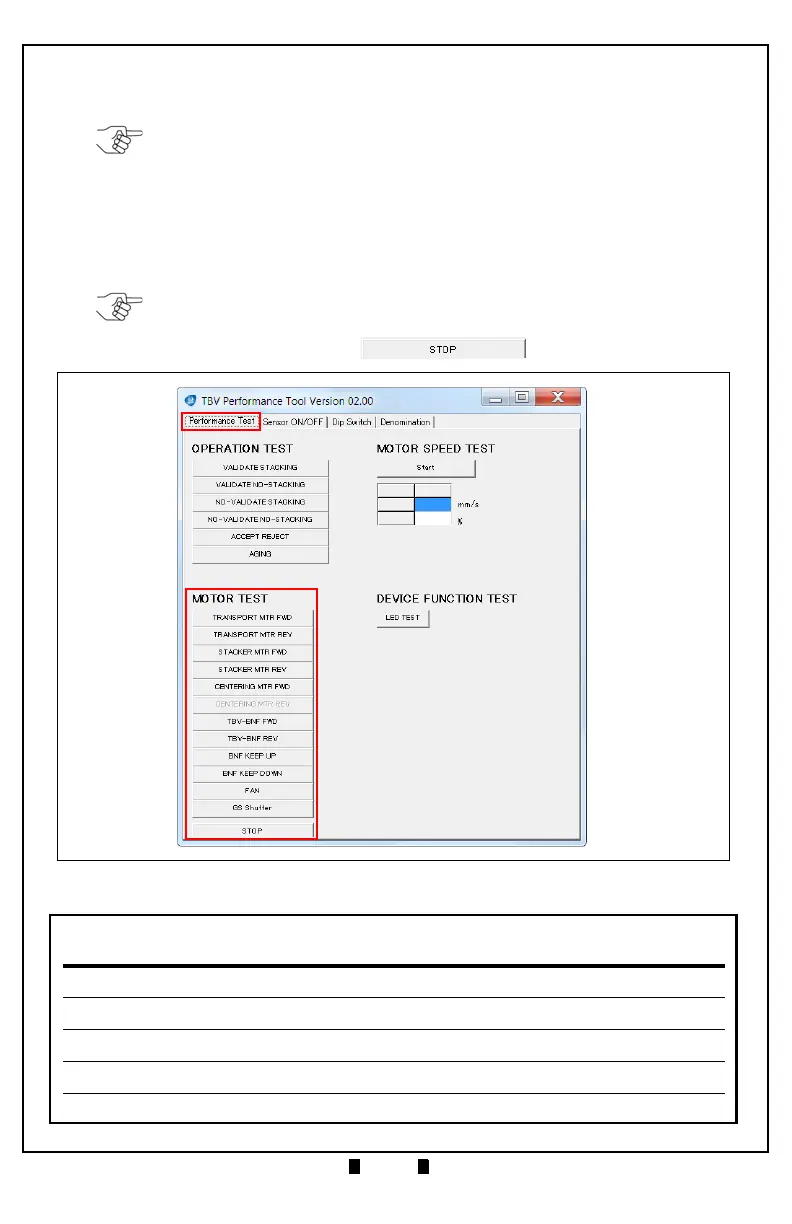Part No. 960-100941R_Rev. A © 2016 JCM American Corporation
TBV Transaction Based Validator JCM® Training Overview October, 2016
M
OTOR
T
ESTS
Ten Motor Tests are available for the TBV Unit.
To perform each Motor Test, proceed as follows:
1. In the MOTOR TEST Section, click the desired Test Screen Button (Figure 11 a)
to begin the test (e.g.,
TRANSPORT MTR FWD).
2. Confirm proper operation.
The Bezel LED will be lit
BLUE.
3. To end the Test, click the “
Stop” Screen Button.
NOTE: Refer to Table 11 on page 20 for a list of Motor Test Screen Buttons. Only
Motor Tests that are applicable to the TBV Model connected will be accessible.
NOTE: If an Error condition occurs (indicated by the RED Bezel LED Flashing),
refer to Operational Error Codes on page 27 for details about the Error condition.
Figure 11 TBV Performance Tool - Motor Test Options
