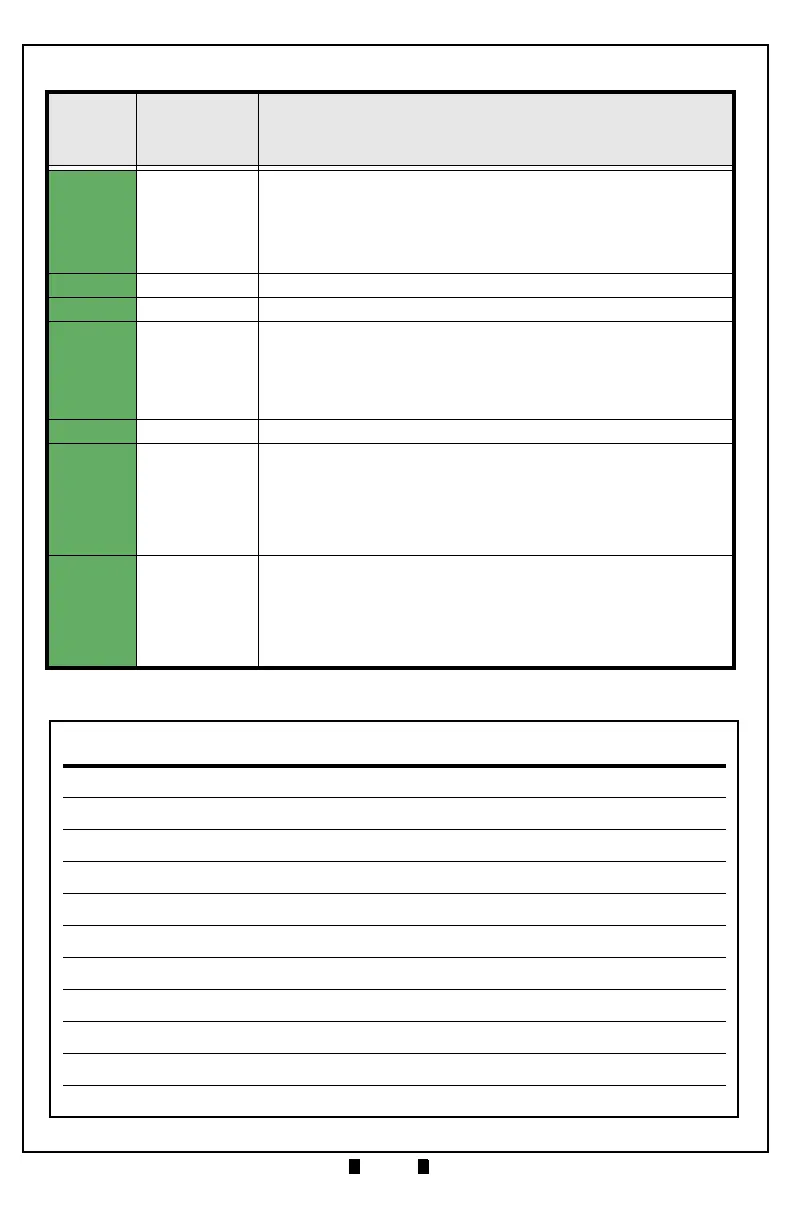Part No. 960-100941R_Rev. A © 2016 JCM American Corporation
October, 2016 JCM® Training Overview TBV Transaction Based Validator
8
Double Insertion
Error
Two or more Barcoded Coupons were detected.
[Solution] Insert a single Barcode Coupon into the Unit.
[Relative Parts] BNF Assignation Sensor, Feed-in Sensor
If the condition is not resolved, change the above related part or parts.
Calibrate the Unit.
9 Reserved Contact your local JCM Service Representative if this error occurs.
10 Reserved Contact your local JCM Service Representative if this error occurs.
11
Upside down
Insertion
A Barcode Coupon was inserted into the Unit upside down.
[Solution] Insert the Barcode Coupon into the Unit in the proper orientation.
[Relative Parts] Barcode Sensor
If the condition is not resolved, change the above related part. Calibrate the
Unit.
12 Reserved Contact your local JCM Service Representative if this error occurs.
13
Barcode Coupon
Length Abnormal
The Sensors detected an improper Ticket Length.
[Solution] Check that the proper Barcode Coupon is inserted into the Unit.
Clean the Transport Path.
[Relative Parts] Barcode Sensor, Feed-in Sensor
If the condition is not resolved, change the above related part or parts.
Calibrate the Unit.
14
ICB Enable/
Disable Ticket
Read or Setting
The Barcode Coupon inhibited by the settings was inserted.
[Solution] Insert a properly formatted Barcode Coupon. Clean the Transport
Path.
[Relative Parts] Barcode Sensor
If the condition is not resolved, change the above related part. Calibrate the
Unit.
Table 17 TBV Ticket Reject Error Codes (Continued)
Offline
LED Color
Flash
Sequence
Error Causes and Solutions
