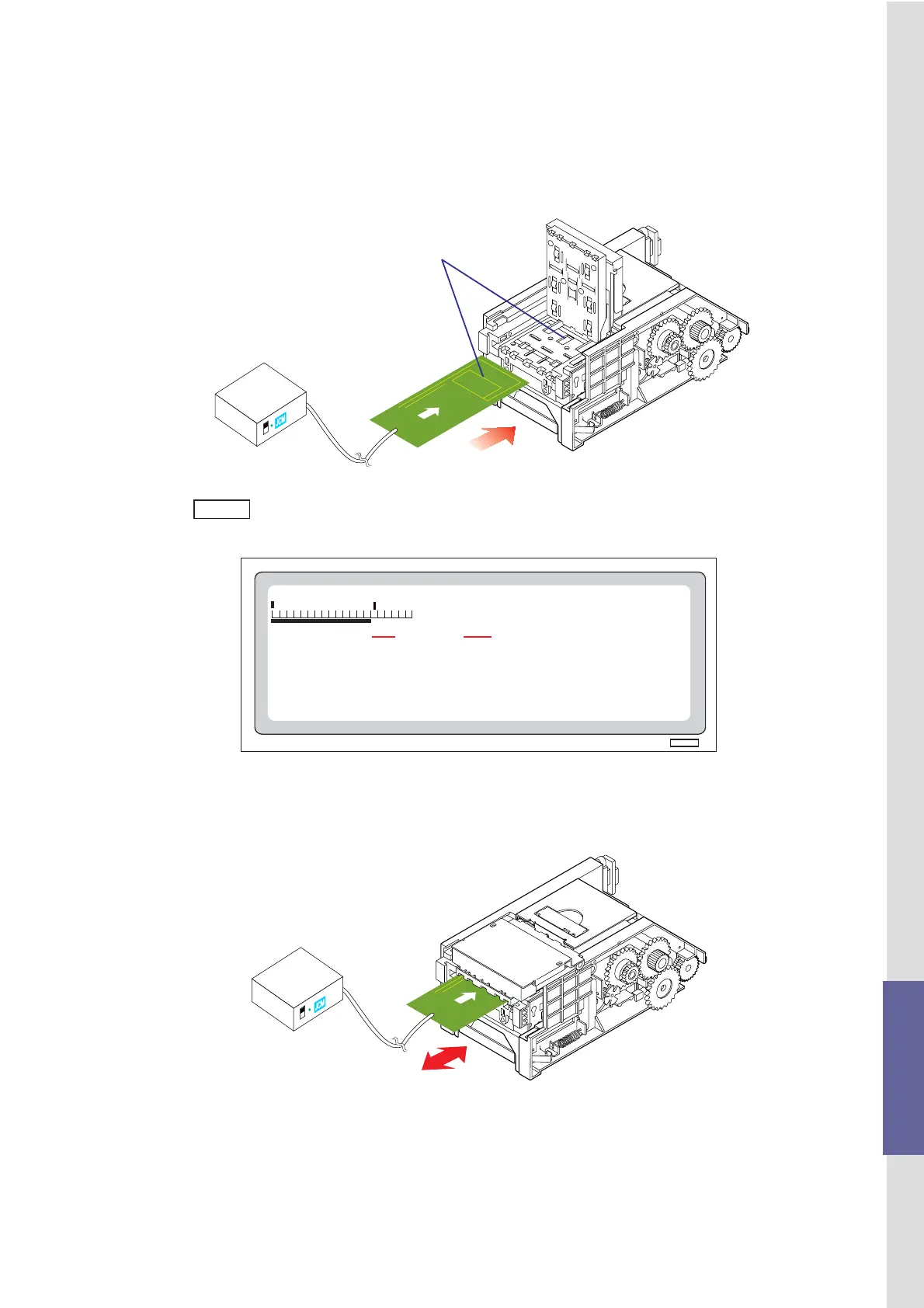MAG HEAD
TEST BOARD
M
C
-01
Mag tool
(Part #: 041793)
Align the second line of mag head test board
just above the roller of acceptor head lower tray
Adjust peak level. Push Enter key to start.
MAG GAIN ADJUST
MAG Center A/D = 0.8v (41) PEAK: 0.84v
(a) (b)
<scr 10>
MAG HEAD
TEST BOARD
M
C
-01
(12) Calibrate the magnetic sensor(s). Insert the mag head test board to the acceptor and find a location where
the second line of mag head test board just above the roller of acceptor head lower tray (show the diagram
below) Make sure that the tabs on both side of the acceptor head are firmly locked. Closing the
acceptor head after the calibration starts results in an error.
(13) Press the ENTER key. Screen 10 appears. (a) shows the current value and (b) shows the peak value
detected after the mag board has been inserted.
(14) Slowly move the mag-head test board back and forth to find the peak value. The peak value (b)
should be between 0.5V and 1.2V.
(15) Continue to move move slowly the MAG head test board back and forth several millimeters to find the
position where the “MAG Center A/D” value enters the range within -0.1V in relation to the peak
value.
Modelnumbers
Specifications
Operation Manual
Communication
Specifications
Disassembly
Assembly
Wiring Diagram Trouble Shooting
Calibration
Software Download
Parts List
WBA-SS Service Manual - 6 -
