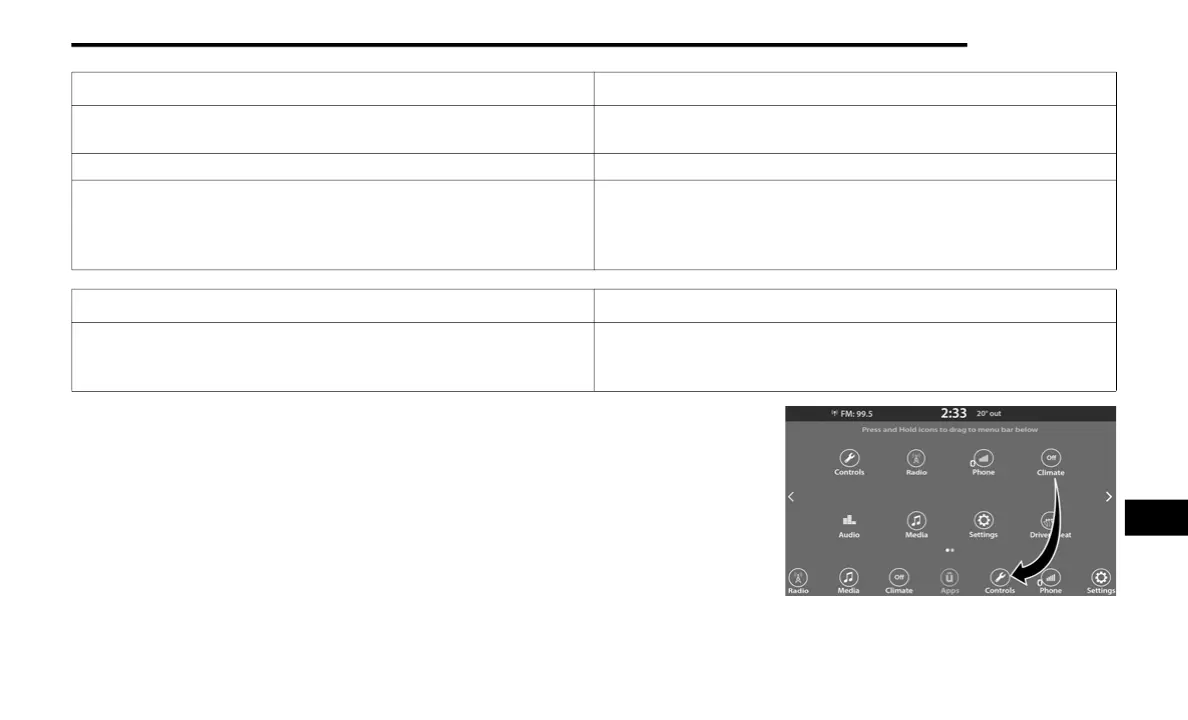MULTIMEDIA 373
Your Uconnect System may be equipped with
Connected Services. Refer to “Connected
Services — If Equipped” for information on
activation, mobile app functionality, and
available features.
Drag & Drop Menu Bar
The Uconnect features and services in the main
menu bar are easily changed for your
convenience. Simply follow these steps:
Uconnect 4 With 7-inch Display Drag & Drop
Feature Description
Controls
Press the Controls button to access vehicle-specific feature like heated
seats and steering wheel.
Apps Press the Apps button to access a list of the available Uconnect apps.
Climate
Press the Climate button to enter Climate Mode and access the climate
control functions.
Refer to “Climate Controls” in “Getting To Know Your Vehicle” for further
information.
Feature Description
Nav (Navigation)
Press the Nav button to enter Navigation Mode and use the system’s
built-in navigation software.
Refer to “Navigation” in this section for further information.
9
20_BV_OM_EN_USC_t.book Page 373
