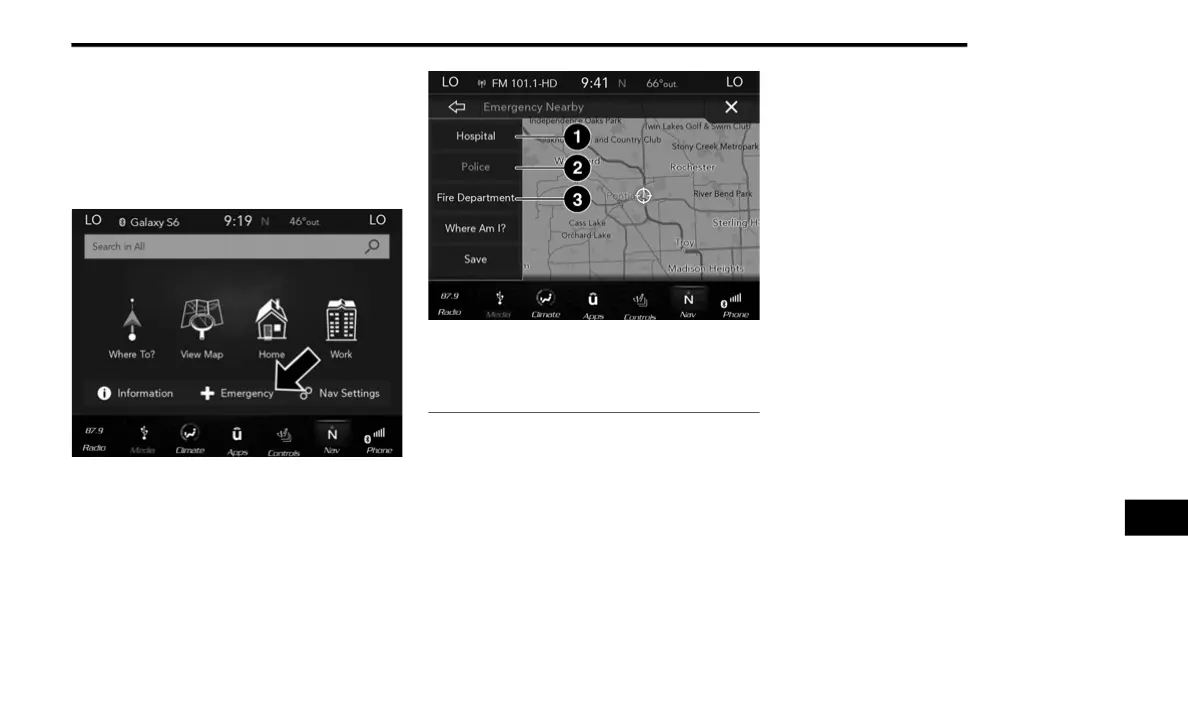MULTIMEDIA 439
Emergency
Emergency
From the Nav Main Menu, press the Emergency
button and press one of the following options to
search and route to a specific location.
Emergency Button
Emergency Nearby Options
Press the Where Am I? button to display your
exact current location.
Press the Save button to save your current
location in Favorites.
You can search for a Hospital, Police
Department, or Fire Department by the
following categories, which are button tabs at
the top of the screen:
Name
Distance
ABC (Search)
NOTE:
In case of emergency, please contact the facility
to verify their availability before proceeding.
Press the desired Hospital, Police Depart-
ment, or Fire Department and press Route To
to confirm your route, and then press GO! to
confirm the destination and begin route guid-
ance.
1 — Hospital
2 — Police
3 — Fire Department
9
20_BV_OM_EN_USC_t.book Page 439
