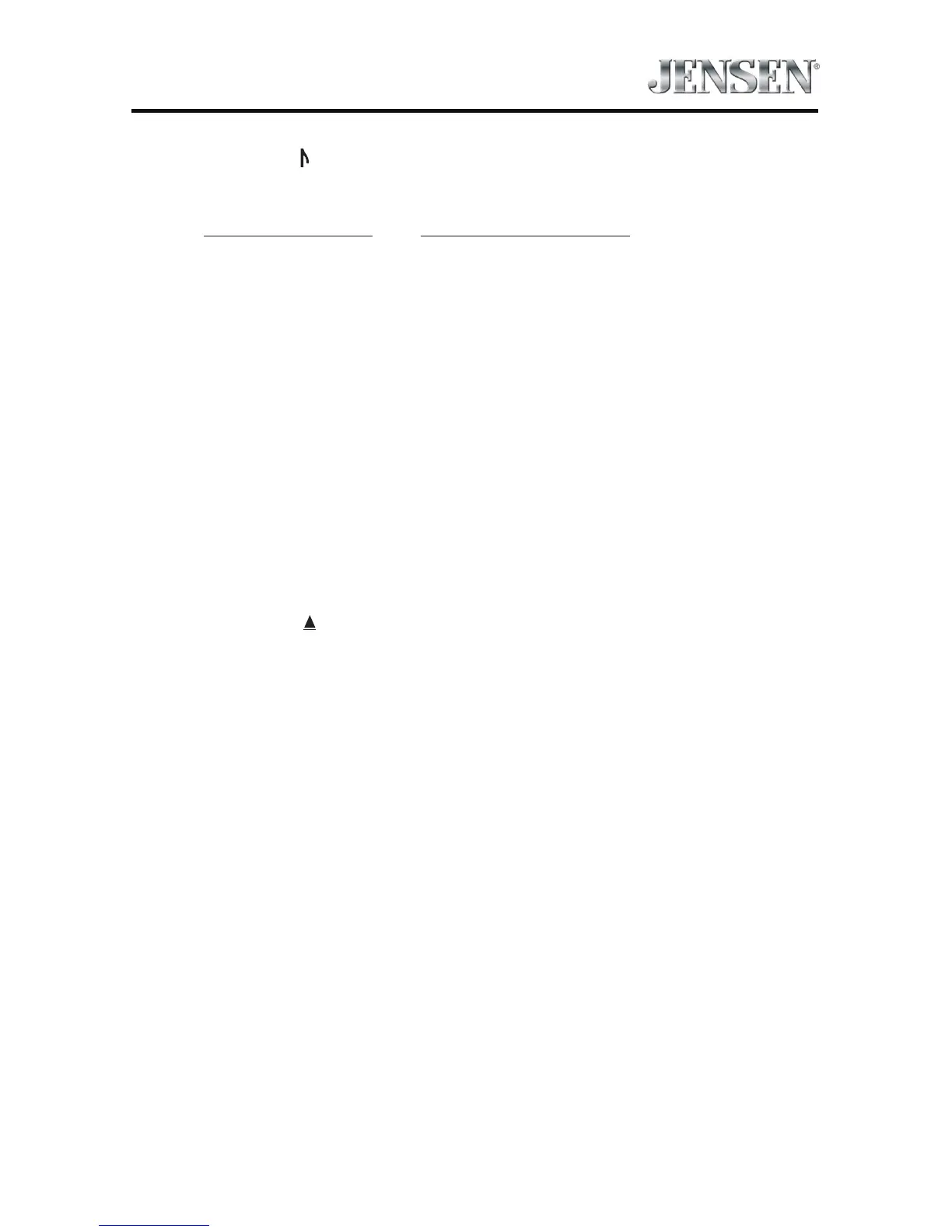15
DMX5020
26. ZOOM Button ( ): (FOR VIEWING IMAGE FILES)
SD Card images -
Press ZOOM button SD Card Player Performs
Once Enlarge the picture 100% of the original size
2 times Enlarge the picture 200% of the original size
3 times Enlarge the picture 300% of the original size
4 times Picture is returned to original size
27. BAND Button: Press this button to scroll though preset stations.
28. PREVIOUS ltt) Button – Press this button to go back to the previous
chapter, track or song during playback of a selection. Press this button while in
Radio mode to search available radio station by increasing tuning frequency.
Press this button while in iPod mode to pause playback/starts playback of a
music le.
29. DISC Button: Not used.
30. TUNER: Press this button to enter Radio mode.
31. EJECT Button ( ): Not used.
32. HOME Button: Press this button to return to the source menu.
