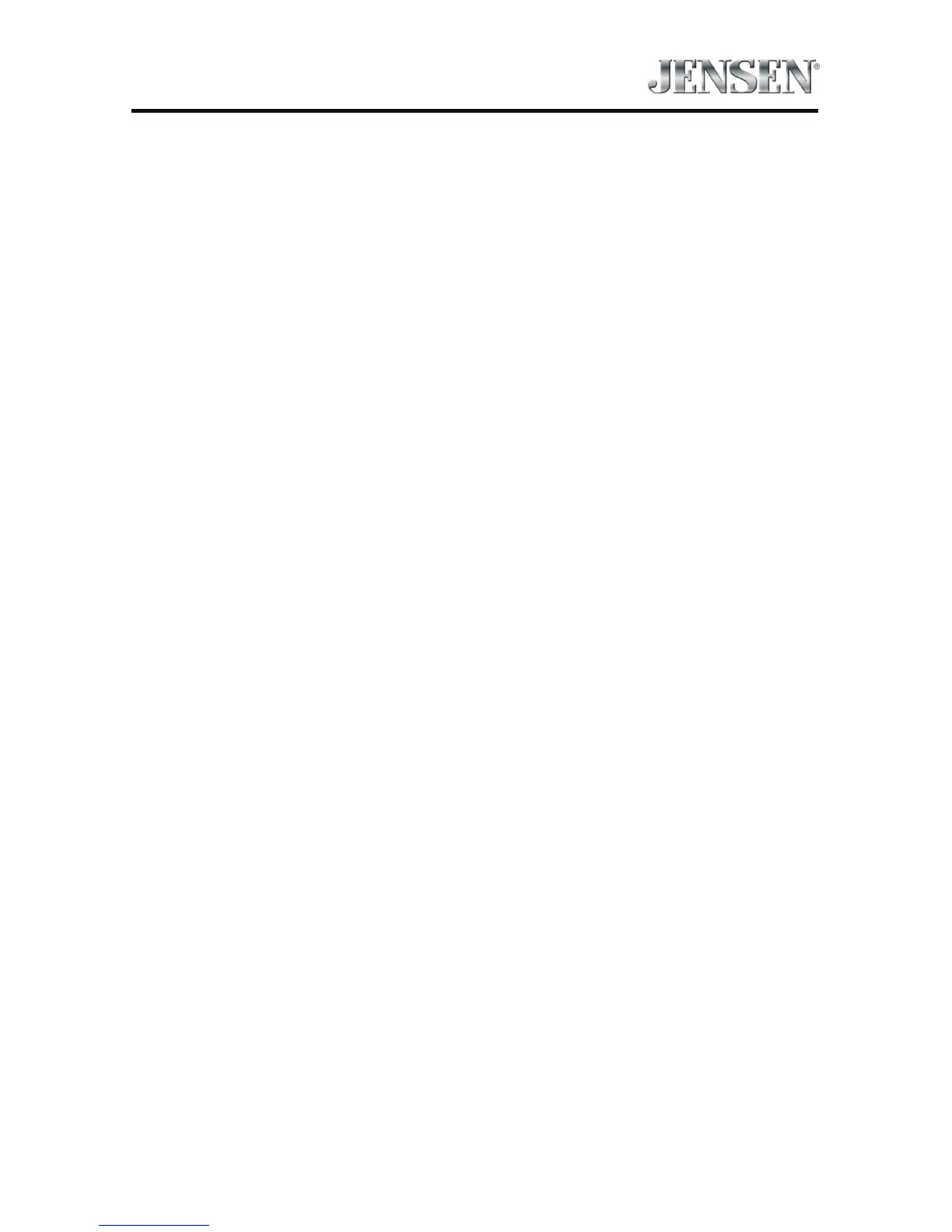25
DMX5020
Illumination - Touch to access the Illumination screen. Touch a color to set the
front panel display to the selected color.
UI Color - Touch green, red, amber, blue or purple to select the user interface
color. Touch again to conrm and set the color.
Demo - Touch ON or OFF to turn the demonstration mode ON or OFF. The factory
default setting is ON.
