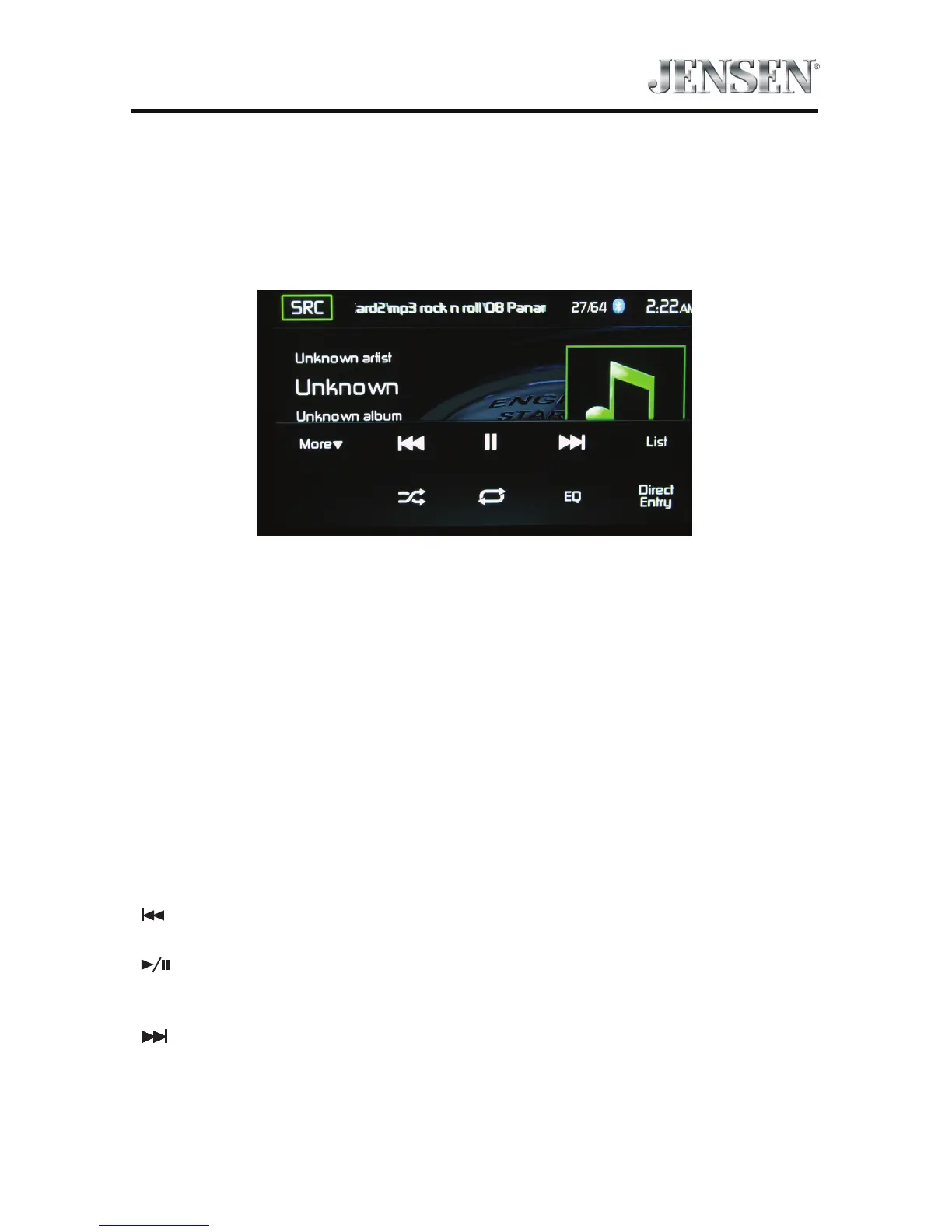37
DMX5020
USB and SDHC Operation
From the main menu screen touch the USB or SHDC icon.
SDHC and USB Main Menu
The on-screen icons and touch key areas are outlined below.
SDHC and USB Main Menu
SRC Icon - Touch this icon to return to the Main Menu Screen.
Scrolling Display - Displays current track information.
Track Number - Lists the current audio track playing and the total number of
audio tracks in audio mode. Lists the current video folder and the total number of
video folders in video mode.
Time Display - This indicator displays the time as entered by the user in the
Settings Menu.
More ( p/q ) - Touch the p/q icons to display the next or previous page of the
SDHC/USB menu.
( ) Previous - Touch this icon to play the previous track.
( ) Play/Pause - Touch this icon to begin playback. Touch this icon again to
pause playback.
( ) Next - Touch this icon to play the next track.
