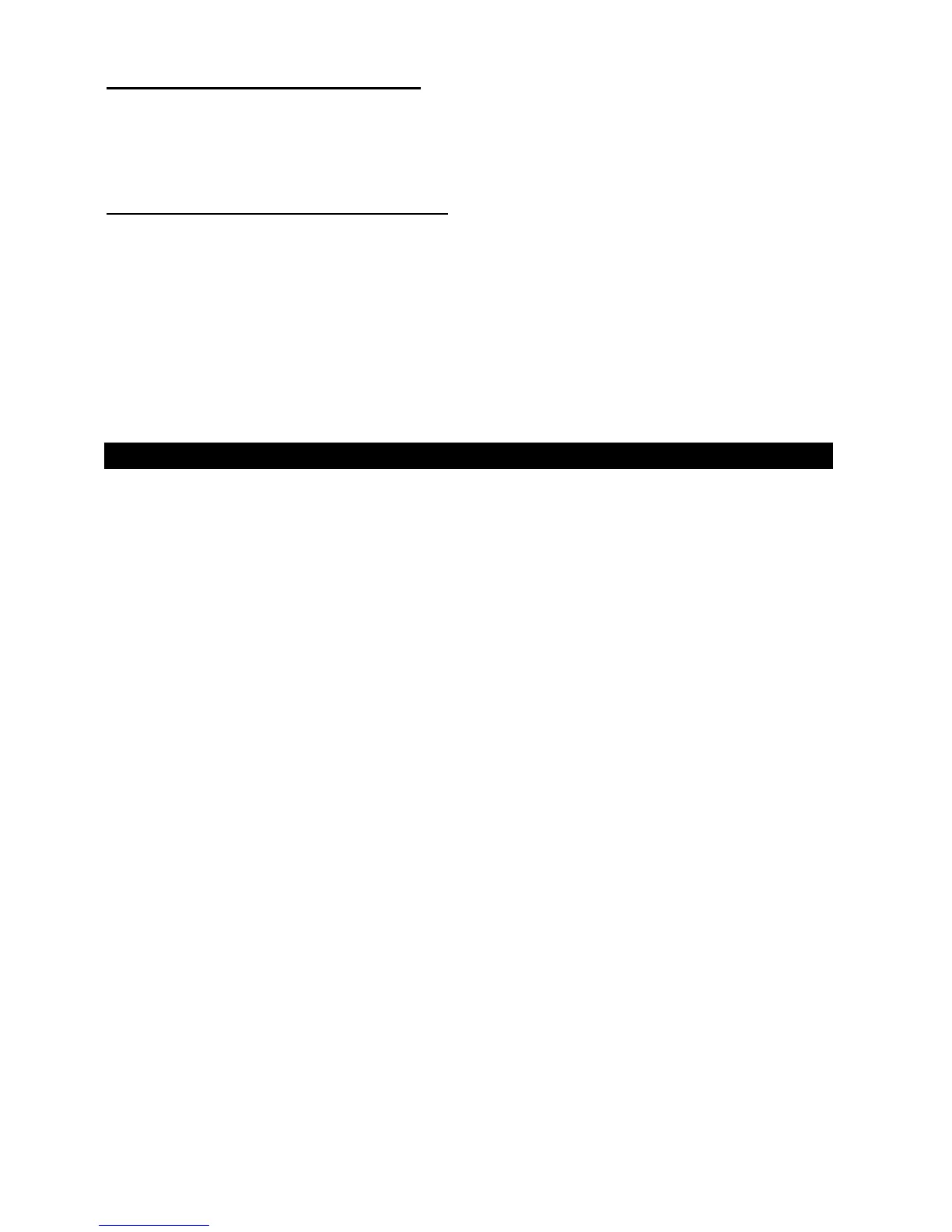Reconnect JSB-550 to a WiFi network
1. Turn on unit and select WiFi mode, tap the WPS button on the back of JSB-550, you will
hear “Connecting to your network” voice prompt.
2. Follow steps 3-8 above.
Reset JSB-550 WiFi to Factory data reset
1. Turn on unit and select WiFi mode, press and hold the WPS button for 5 – 6 seconds and
release the button, you will hear “Factory data reset” voice prompt.
2. Wait for unit restart until you hear voice prompt for ready to set up.
3. Follow steps 3-8 above.
Note: Always setup WiFi connection in JSB-550 power on and WIFi mode. Press WPS button
in other operation modes or Standby mode will not hear voice prompt and may cause
WiFi setup error.
USE AMAZON ALEXA VOICE CONTROL
When asking Alexa questions always say “Alexa” first or tap the “Tap to talk” button on the top
panel, Mode LED turns Blue, this indicate Alexa is listening.
Play music from Amazon Music, Tuneln and many more apps/ services just by using voice
commands.
Answers questions, such as time and date, find out sports scores and schedules, read
Audible audio books, listen to news, traffic and weather reports, find info on local businesses,
consult Wikipedia
Take notes, prepare shopping lists, shop at Amazon.
Note: To enable voice control, you will need an account to play music from Amazon Music
and some other services
Now by simply say “Alexa” or tap the Tap to talk button, when Mode LED turns to solid blue,
Things to try:
Hello
Who are you
What is the whether today
Who is Michael Jackson
What is the time now
Wikipedia: George Washington
Tell me a joke
Play iHeart Radio