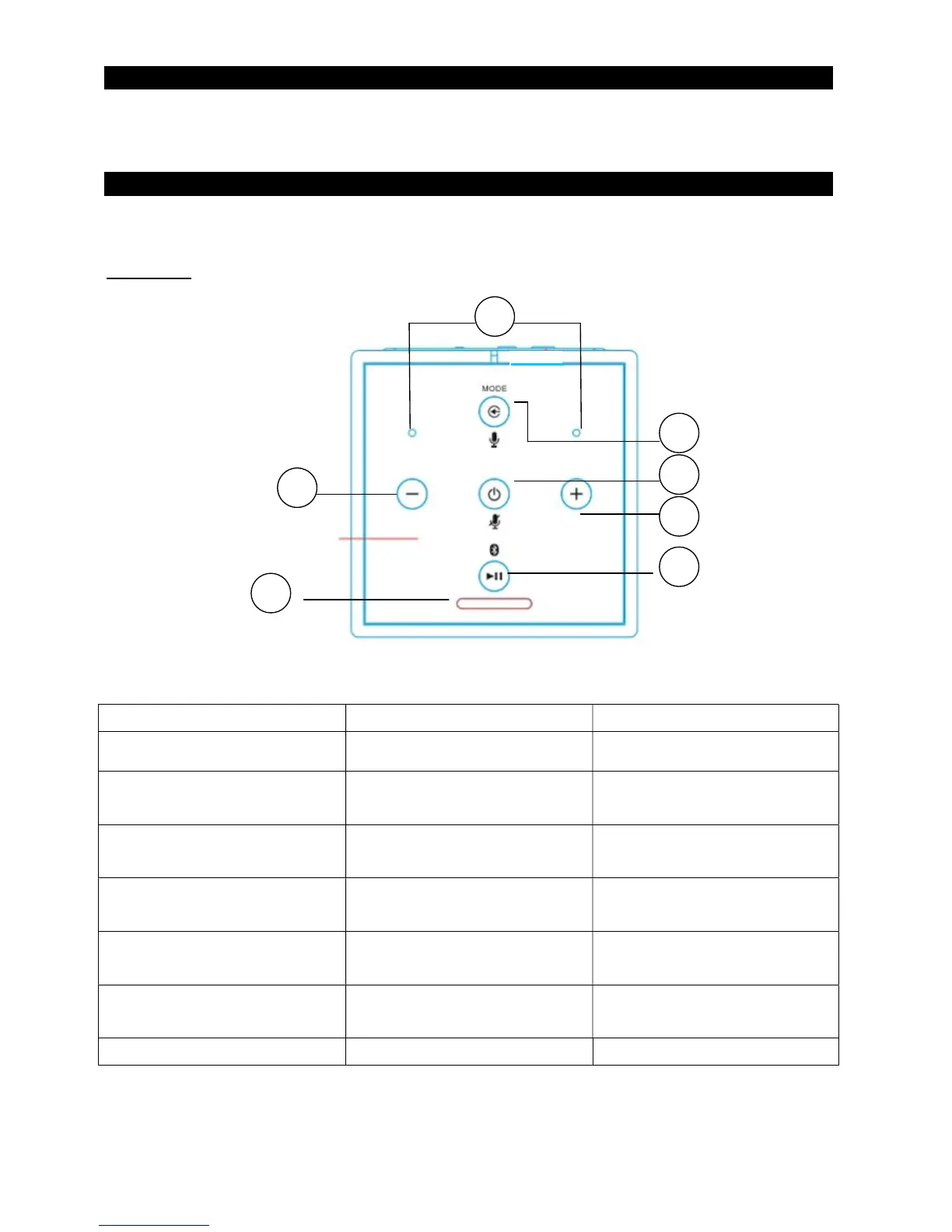ACCESSORIES
1 x AC Adaptor
1 x Stereo Audio Connection Cable with 3.5mm stereo plugs
1 x User Manual
LOCATION OF CONTROLS
MAIN UNIT
TOP VIEW
<<Replace updated drawing here>>
Controls Press & hold Tap
1. Microphone --- ---
2. Mode/ Tap to talk Button Switch input mode
(Bluetooth/ Line in/ WiFi)
Activate Mic to talk to Alexa
without saying Alexa first
3. Power On/Standby;
Mic ON/OFF Button
Turn unit On/ Off Switch Mic/ Alexa On/ Off
4. Volume - Button Decrease Volume
Continuously
Decrease Volume by step
5. Volume + Button Increase Volume
Continuously
Increase Volume by step
6. Play/ Pause/ Pair In BT mode, enter pairing
mode
Play/ Pause at WiFi/ BT
playback
7. Mode indication LED --- ---