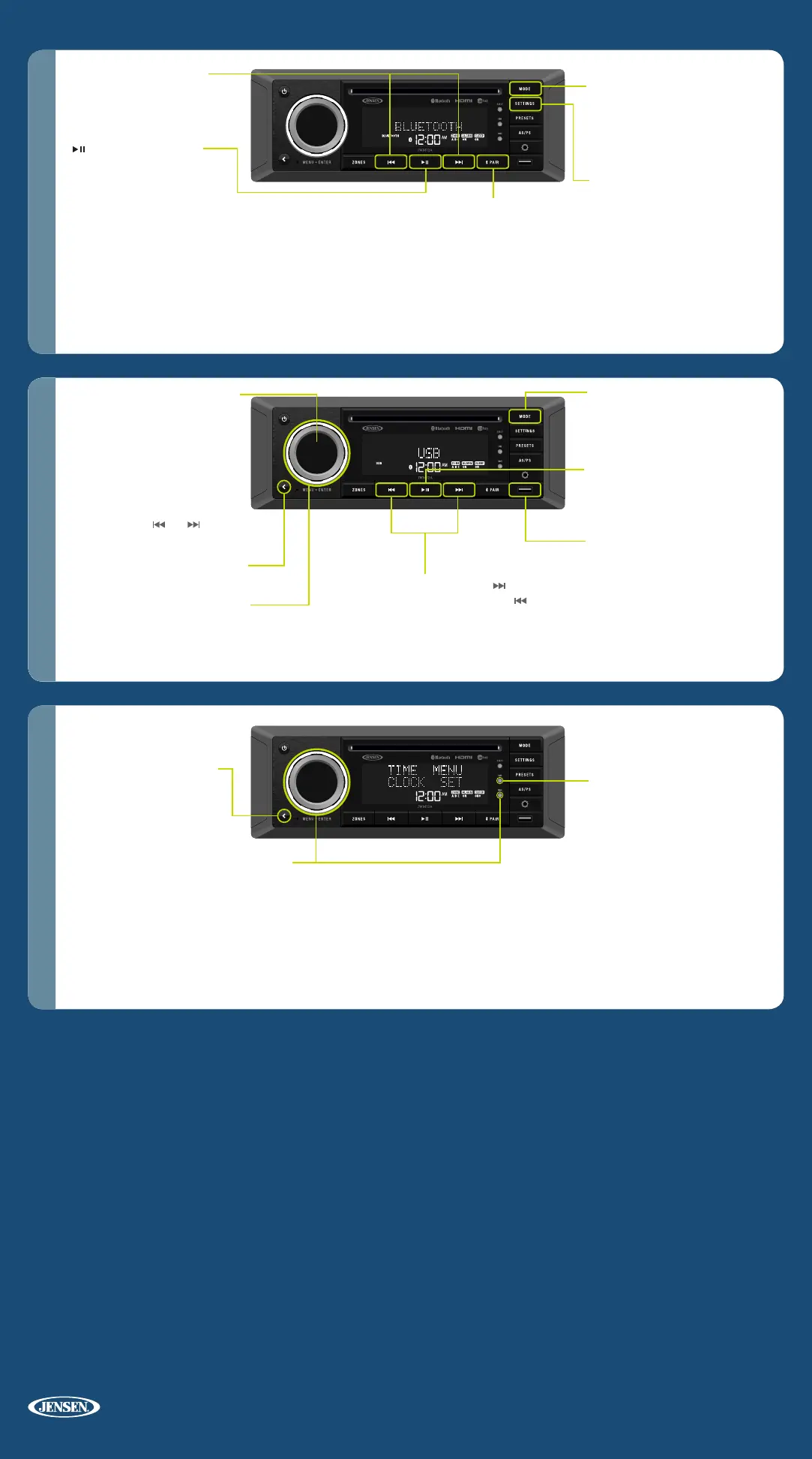For owner’s manual, please visit http://www.asaelectronics.com/manuals-guides.
QRG-JWM72A-0717
©Copyright 2019 ASA,LLC
USB Playback
Clock with Alarm
Bluetooth Operation
ANSWERING PHONE: BT
audio will automatically
pause when a call is
answered.
It will then resume once call
has ended. In some cases, it
may be necessary to press
the play button to resume
the BT audio.
MODE: Press repeatedly to
cycle through available modes
until Bluetooth is reached, and
press ENTER KNOB to select.
MODE: Press repeatedly to
cycle through available modes
until USB is reached, and
press ENTER KNOB to select.
SLEEP TIMER /ALARM/CLOCK SET:
Repeated presses will cycle through the
TIME menu setting options: SLEEP timer
(OFF, 15, 30, 45, 60 minutes), ALARM
(on/off), ALARM SET, CLOCK SET.
Rotate the VOLUME KNOB to adjust hour
or minute when setting either CLOCK or
ALARM time. Press ENTER KNOB to
change to minute adjustment.
PLAY/PAUSE: Press to PLAY
or PAUSE current audio or
video.
USB: Connect a USB
flash/thumb drive for audio
playback or mobile device for
charging.
DIMMER: Press to switch the
DIMMER (on/off).
Press & Hold to bring up
brightness setting. Rotate the
VOLUME KNOB to adjust the
brightness (Off, 1, 2, 3, 4, 5, 6,
7, 8).
TUNE/SEEK/TRACK: Press button to
advance to NEXT TRACK. Press button
to advance to PREVIOUS TRACK. Press &
Hold additional times to step through x2, x4,
x8, x20. Press PLAY (▶II) to resume.
SETTINGS: Press & Hold to
bring up setting menu and
press to navigate through
menu options, until BT menu
is reached Press ENTER to
select DEVICE LIST or PAIR.
PAIR DEVICE VIA BLUETOOTH: Make sure the
device you intend to pair with is on and ready to pair.
1.Press PAIR button to enter Bluetooth mode.
2.Press & Hold PAIR button to start Bluetooth
pairing process.
The JWM72A will display “PAIRING” and will be
available to pair for 120 seconds.
3.In your device Bluetooth settings, select
“JWM72A” to connect.
: Press to PLAY or
PAUSE current audio or
video.
TUNE/SEEK/TRACK:
Advance or reverse
tracks on your device.
PLAYBACK MENU: Press to
bring up PLAYBACK MENU
options: RANDOM (on/off),
REPEAT (one/dir/all/off),
INTRO (on/off) and
FOLDER/FILE select.
Rotate VOLUME KNOB will
adjust each playback menu
option. Press or to
navigate menu options.
BACK: Press to exit playback
menu.
BACK: Press to exit time
menu.
VOLUME: Rotate clockwise to
increase volume or counter-
clockwise to decrease
corresponding zones volume.
