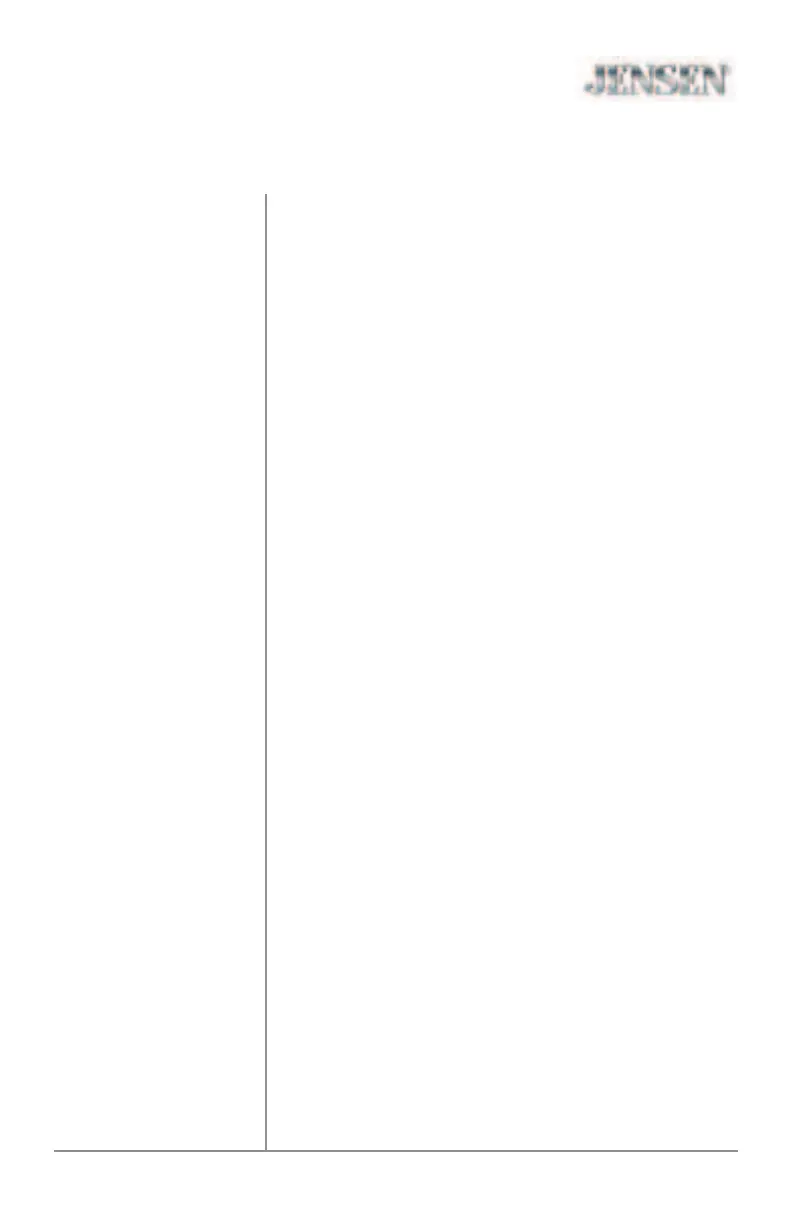7
MPR2110 OPERATION
To play MP3 files, insert a USB device containing MP3 files.
Press TUNE
ll
to skip to the beginning of the next track.
Press TUNE
nn
to skip to the beginning of the previous
track.
Press and hold TUNE
ll
or TUNE
nn
to fast forward or
reverse a track.
Press
l
/
II
to temporarily stop USB playback.
Press
l
/
II
again to resume playback.
Folders can be found by pressing Folder Up or Folder Down.
About one second after the folder name is displayed, the
first file under the selected folder will be displayed and
playback will begin.
Press RPT to toggle between RPT ALL, RPT FLR and RPT
ONE.
• RPT ALL - Plays all tracks on USB device.
• RPT ONE - Continuously repeats selected track.
• RPT FLR - Continuously repeats all files in current folder.
Press RDM to play tracks in random order; press again to
cancel the RDM function.
Press
INT to play the first 10 seconds of each track; press
again to cancel the INT function.
Playing MP3 Files
Track Select
Fast Forward
and Reverse
Pause
Folder Access
Repeat
Random
Intro
USB Operation
