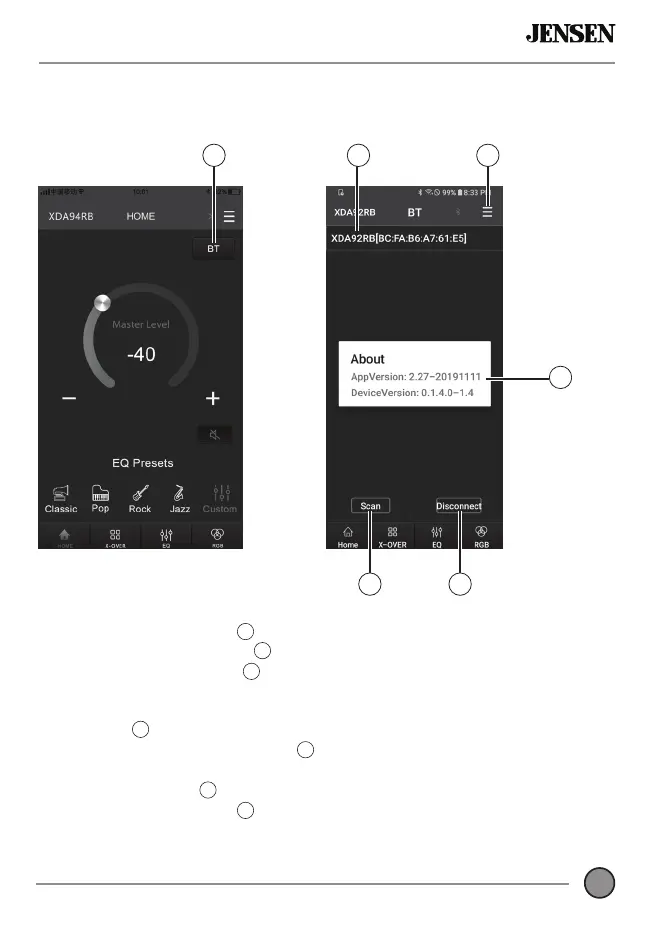XDA SERIES
Step 1 : Touch the BT icon
Step 2 : Touch the Scan icon to search the Bluetooth amp.
Step 3 : Bluetooth amp list to show what amp is paired. (If only one amp
is installed, one amp model number is displayed.)
Step 4 : Select the amp model number you want to install from the device
list
Step 5 : Touch the drop down Icon to show the version number of App
and amp and to see if the Bluetooth paring is completed
successfully
Step 6 : Touch Disconnect to disconnect the amp from the App.
Bluetooth Pairing with App and AMP
5
2
1
6
43
1
2
3
3
4
5
6
10