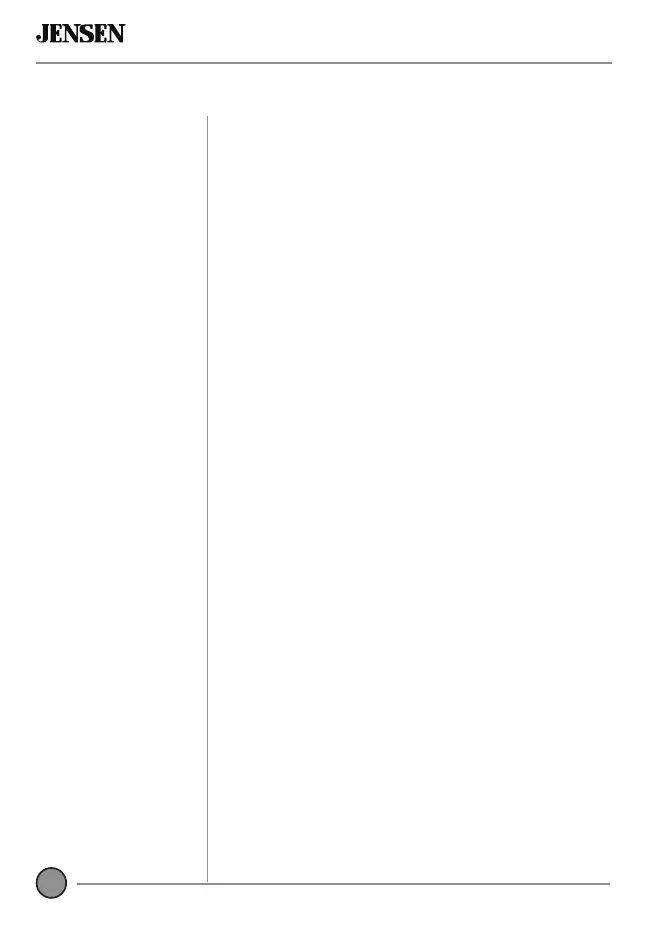XDA SERIES
The input level control (gain) is used to obtain the best
possible match between the head unit audio output
and the amplifier input. Begin by turning the input level
control fully counterclockwise. Next, turn up the head
unit volume control around 3/4 of the way up. Adjust the
input level control clockwise until audible distortion is
heard, then slightly counterclockwise to provide the best
match. Repeat for all input level controls.
The crossover is used to filter out frequencies above
or below a certain point. Choose LPF when using
the amplifier with subwoofers, HPF when using with
midrange/tweeter combinations and FULL when using
with coaxial-type speakers.
Note: Choose FULL when using the amplifier in stereo/
bridged simultaneous mode. In this mode, passive
crossovers are required. Failure to use the correct
passive components may damage the amplifier and/
or speakers. Consult a qualified professional for
recommendations.
XDA91RB (Mono) amp works only with LPF.
This control allows precise adjustment of the crossover
frequency.
This control provides additional boost @ 45Hz when
used with subwoofers. Adjust this control with caution -
as improper use can damage speakers!
Select between the following EQ presets : Classic, Pop,
Rock, Jazz, Custom (allows user to enter custom EQ
settings).
Custom EQ from EQ Presets is selected to make the
customized audio settings and each gain per frequency
can be adjusted at EQ Mode of the App.
It allows the amp illumination to be turned off or on at
RGB mode of the App. One color or multiple colors can
be controlled.
Input level Control
(Master Level at HOME
Mode)
X-OVER Mode
(XDA92RB and
XDA94RB)
X-OVER Mode
(XDA91RB)
X-OVER Control
Bass Boost
EQ Presets
Custom EQ
RGB Color
JENSEN DSP AMP App Operation
11
