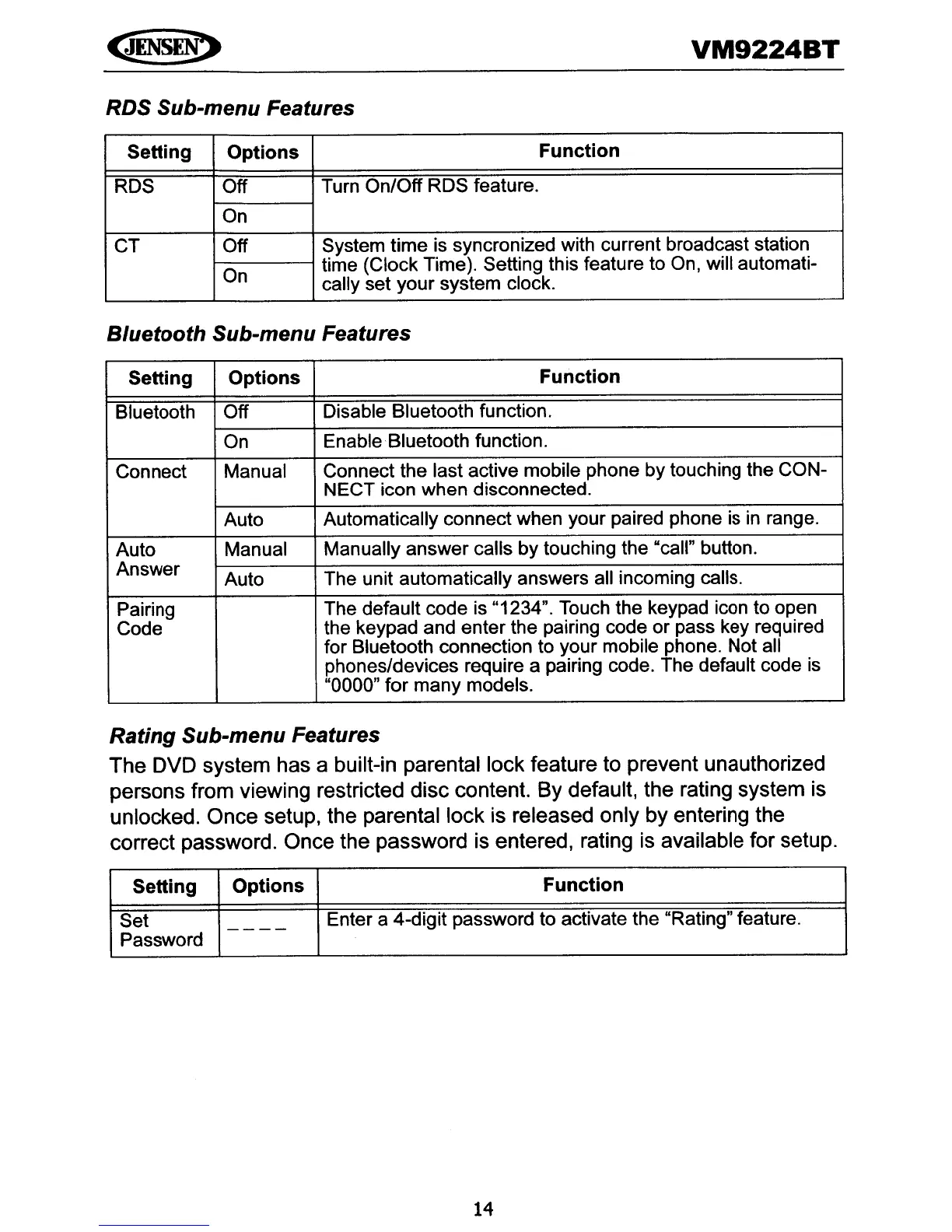VM9224BT
RDS Sub-menu Features
Setting
Options
Function
RDS
Off Turn On/Off RDS feature.
On
CT
Off System time is syncronized with current broadcast station
On
time (Clock Time). Setting this feature to On, will automati-
cally set your system clock.
Bluetooth Sub-menu Features
Setting Options Function
Bluetooth Off Disable Bluetooth function.
On EnableBluetooth function.
Connect Manual Connect the last active mobile phone by touching the CON-
NECT icon when disconnected.
Auto
Automatically connect when your paired phone
is
in range.
Auto Manual Manually answer calls by touching the "call" button.
Answer
Auto The unit automatically answers all incoming calls.
Pairing The default code is "1234". Touch the keypad icon to open
Code the keypad and enter the pairing code or pass key required
for Bluetooth connection to your mobile phone. Not all
phones/devices require a pairing code. The default code
is
"DODO"
for many models.
Rating Sub-menu Features
The DVD system has a built-in parental lock feature to prevent unauthorized
persons from viewing restricted disc content. By default, the rating system
is
unlocked. Once setup, the parental lock is released only by entering the
correct password. Once the password is entered, rating is available for setup.
Setting
Options Function
Set
----
Enter a 4-digit password to activate the "Rating" feature.
Password
14