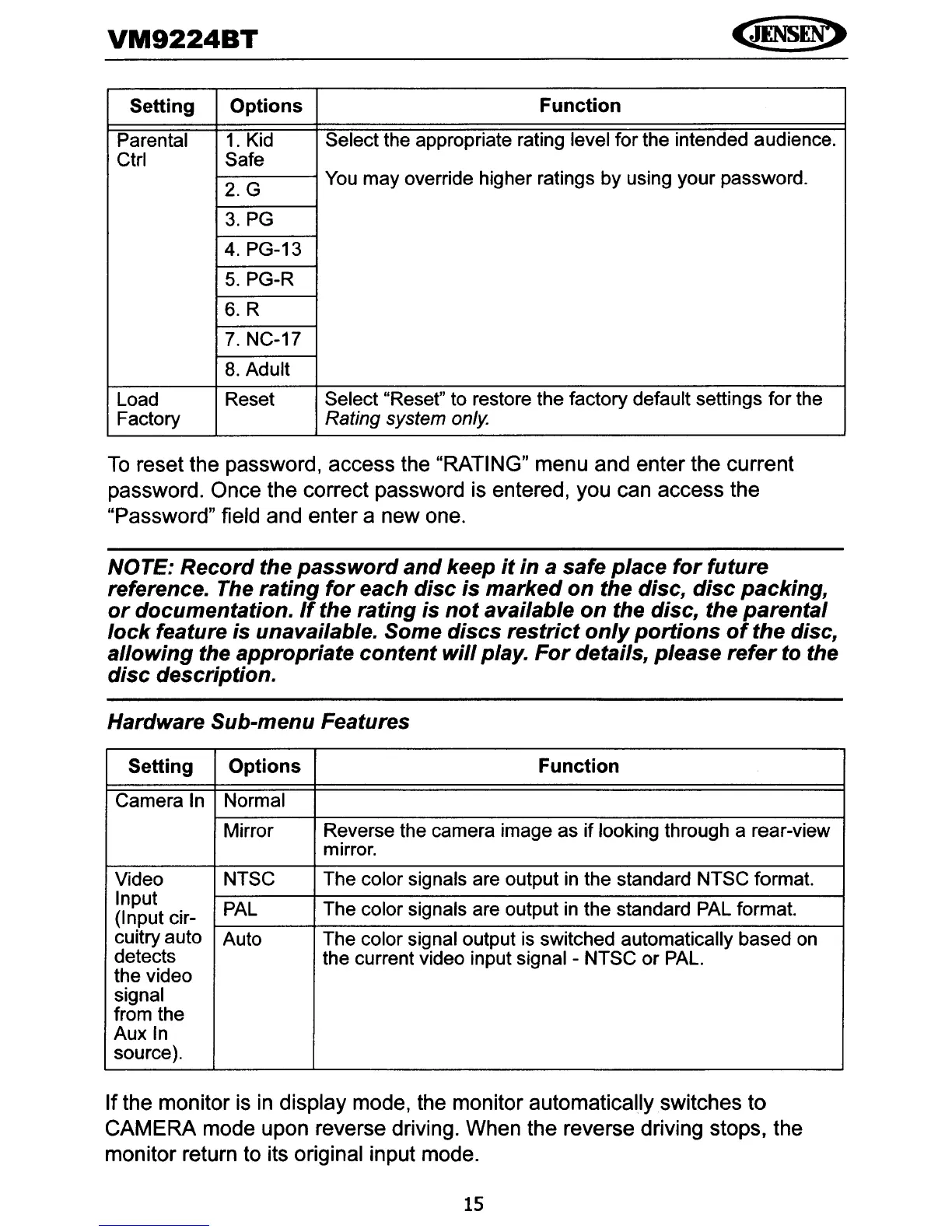VM9224BT
Setting
Options
Function
Parental
1.
Kid
Select the appropriate rating level for the intended audience.
Ctrl
Safe
2.G
You
may override higher ratings by using your password.
3.
PG
4.
PG-13
5.
PG-R
6.R
7.
NC-17
8.
Adult
Load Reset
Select "Reset" to restore the factory default settings for the
Factory
Rating system only.
To
reset the password, access the "RATING" menu and enter the current
password. Once the correct password is entered, you can access the
"Password" field and enter a new one.
NOTE: Record the
password
and
keep
it
in
a safe place
for
future
reference.
The
rating
for
each
disc
is
marked on the disc,
disc
packing,
or
documentation.
If
the rating is
not
available on the disc, the parental
lock
feature is unavailable. Some discs
restrict
only
portions
of
the disc,
allowing
the appropriate
content
will
play.
For
details, please
refer
to the
disc
description.
Hardware Sub-menu Features
Setting
Options Function
Camera
In
Normal
Mirror Reverse the camera image as if looking through a rear-view
mirror.
Video
NTSC The color signals are output
in
the standard NTSC format.
Input
PAL
The color signals are output
in
the standard PAL format.
(Input cir-
cuitry auto
Auto
The color signal output
is
switched automatically based
on
detects
the current video input signal - NTSC or
PAL.
the video
signal
from the
Aux
In
source).
Ifthe monitor is
in
display mode, the monitor automaticallyswitches to
CAMERA mode upon reverse driving. When the reverse driving stops, the
monitor return to its original input mode.
15