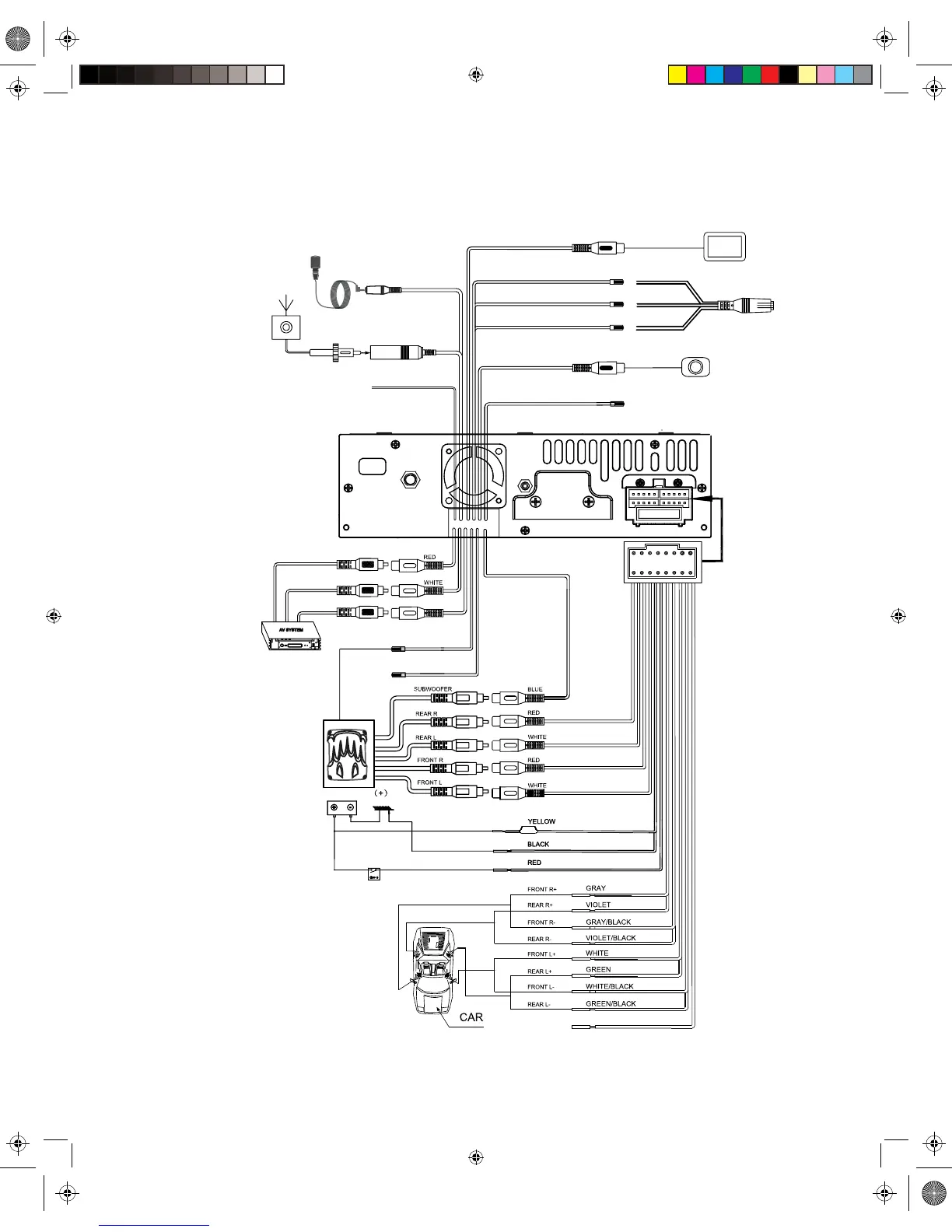Wiring Diagram
CAUTION! IMPORTANT: Incorrect wiring connections can damage the unit. Follow the wiring instructions
carefully, or have the installation handled by an experienced technician.
Need Help? For technical assistance, call the Jensen customer support line at 1-800-323-4815.
Some vehicles may not support all SWC functions. Professional Installation is recommended.
3
YELLOW
ORANGE - TFT DIMMER (+)
SWC ADAPTER CABLE
AUTO ANTENNA
MONITOR
BACKUP
CAMERA
AUX2 R
AUX2 L
AUX2 VIDEO IN
REVERSE - GREEN / WHITE (+)
POWER ANTENNA / AMP REMOTE - BLUE (+)
BATTERY
GND
BATTERY (+)
GROUND (-)
IGN / ACC (+)
IGNITION SWITCH
White/Purple
White/Brown
Brown/Black
White/Purple
White/Brown
Brown/Black
MOBILE POWER AMP
BLACK - ANTENNA
YELLOW RCA - REAR CAMERA
BLACK 3.5MM - BT MICROPHONE
YELLOW - VIDEO OUT
PINK - PARKING BRAKE (-)
SWC A
SWC B
SWC GND
BLACK 1MM WIRE - BT ANTENNA
