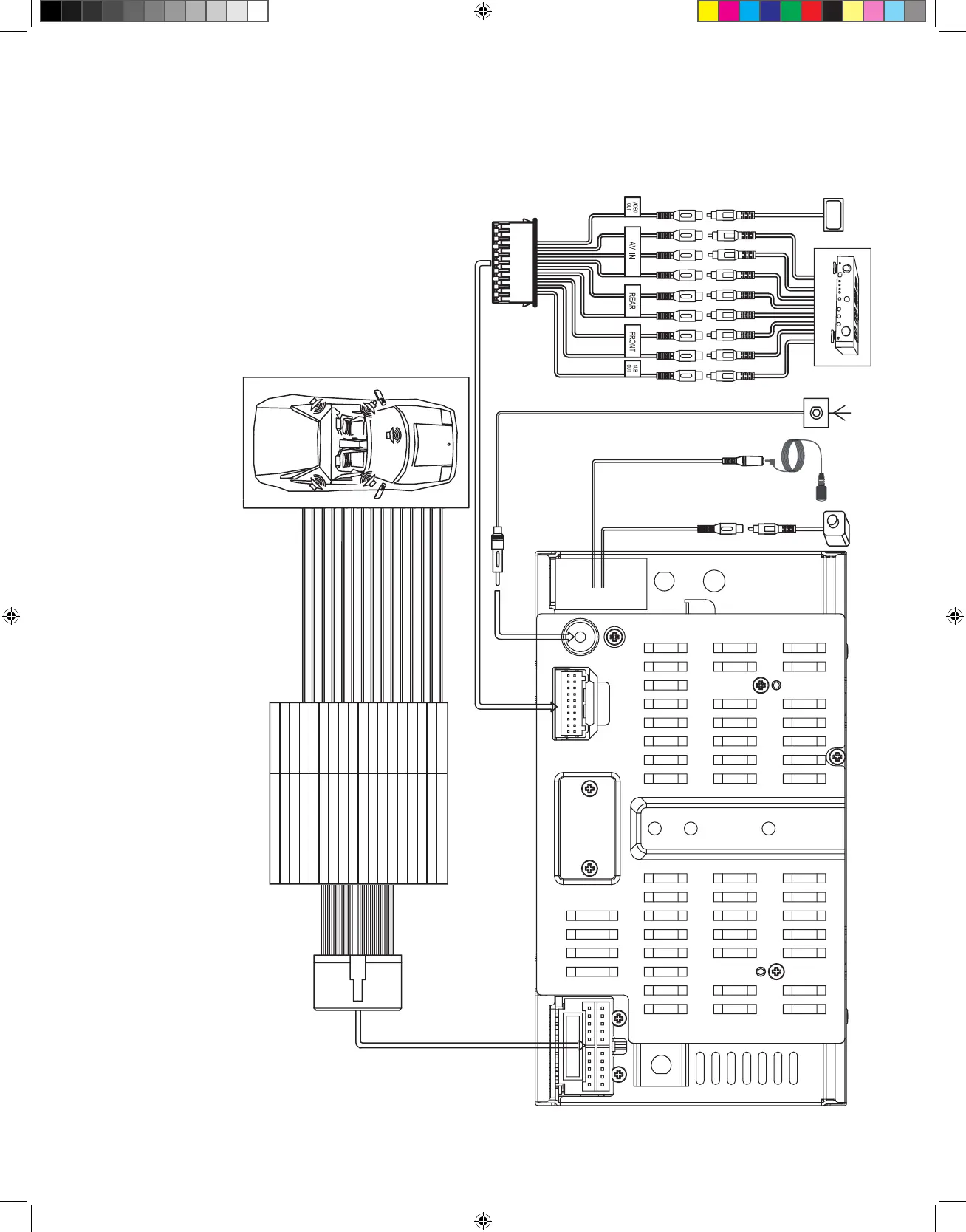Wiring Diagram
CAUTION! IMPORTANT: Incorrect wiring connections can damage the unit. Follow the wiring instructions carefully,
or have the installation handled by an experienced technician.
Need Help? For technical assistance, call the Jensen customer support line at 1-800-323-4815.
The VX3020 has a built-in SWC Interface compatible with most resistive type OE steering wheel controls. In most installations, only two of the three wires will be needed to
interface the OE steering wheel controls to the VX3020.
SWC A - Primary SWC Wire
SWC B - Secondary SWC Wire
SWC Ground - Chassis ground
Initial wiring of the SWC interface should include the SWC A and SWC Ground wire. If this combination of wiring does not support your vehicle functions, then try the SWC B
and SWC Ground wire combination. Do not use only SWC A and SWC B. The SWC Ground must be connected.
Some vehicles may not support all SWC functions. Professional Installation is recommended.
2
Radio Ant.
Microphone
Backup
Camera
Yellow / Camera-Video
Rear Video
Yellow
Yellow
Red
Red
Red
White
White
White
Blue
AV System
)
SPEAKER (-)
SPEAKER (+)
GROUND
BATTERY 12V (+)
ACC / IGNITION
BRAKE
REVERSE
POWER ANT & AMP. CONT
ILLUMINATION
LEFT FRONT SPEAKER (-)
LEFT FRONT SPEAKER (+)
RIGHT FRONT SPEAKER (-)
RIGHT FRONT SPEAKER (+)
LEFT REAR SPEAKER (-)
LEFT REAR SPEAKER (+)
RIGHT REAR SPEAKER (-)
RIGHT REAR SPEAKER (+)
BLACK
YELLOW
RED
PINK
GREEN/WHITE
BLUE
GRAY/BLACK
GRAY
GREEN/BLACK
GREEN
PURPLE/BLACK
ORANGE
PURPLE
SWC A
SWC B
WHITE/PURPLE
WHITE/BROWN
SWC GRDBROWN/BLACK
WHITE/BLACK
WHITE
External Microphone
128-9279 VX3020 Installation Guide 01-31-14.indd 4 1/31/2014 2:38:38 PM
