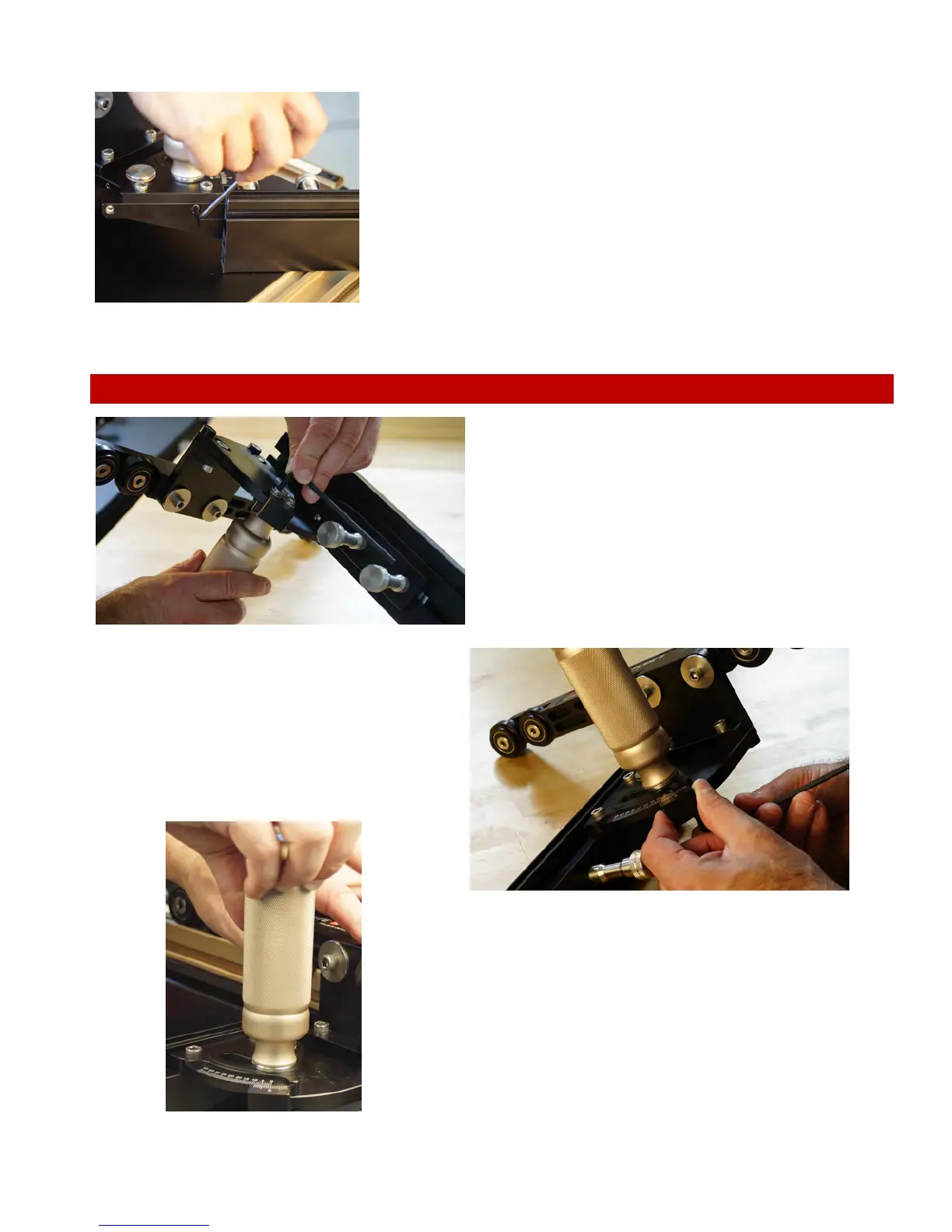FIGURE 288
a)
If your Mite-R-Slide II Fence (Part #4) is out closer to your router
fence, you will want to tighten the set screw a little bit.
Depending on
how far out it is, a quarter turn ( counter clockwise) is all it may need.
b) If your Mite-R-Slide II fence (Part #4) is out closer to the front of
your router table you will want to loosen the set screw a little bit.
Again, depending on how far out your Mite-R-Slide II fence is out, a
quarter turn (clockwise) is all it may need.
STEP E:
With the 1/8" Hex Key provided you will either loosen or tighten up
the set screw. See Figure 28.
11
STEP A:
With the gauge fully in the stop position 0°, slightly
loosen the 8-32 X 7/16" stainless steel cap screws (Part
#37) under the indicator block (Part # 36) with the 9/64"
hex key provided. See Figure 29.
STEP B:
Adjust the indicator block (Part # 36) so the 0° line
is exactly lined up to the 0° line on the gauge. See
Figure 30.
STEP C:
Retighten the gauge knob (Part # 27) See Figure 31
FIGURE 29
FIGURE 30
FIGURE 31
ADJUSTING THE INDEXING BLOCK ON THE GAUGE
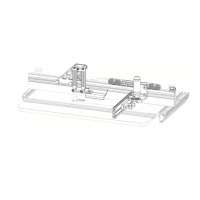