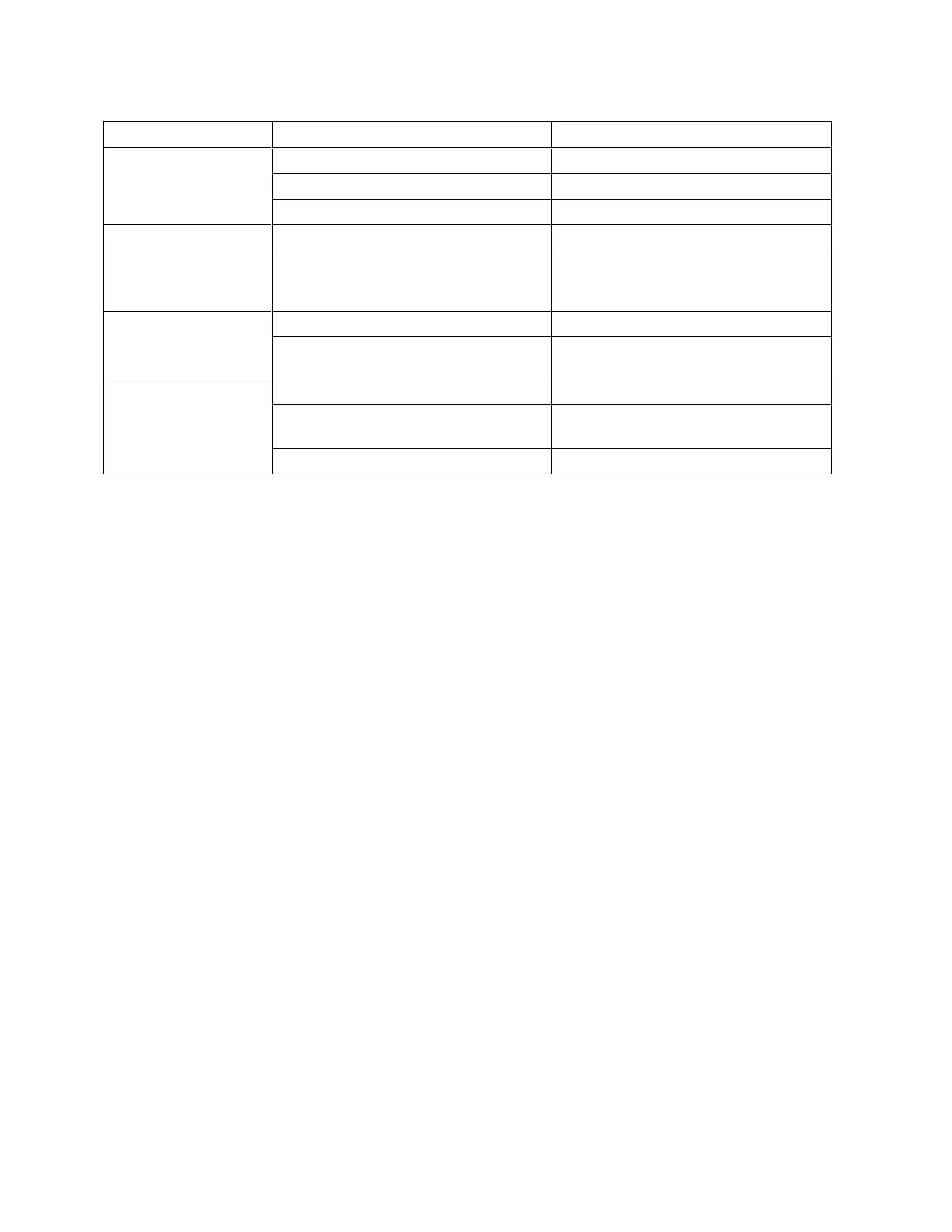15
Troubleshooting
Trouble Probable Cause Remedy
Motor does not start.
Low line voltage Correct low line voltage
Defective switch Have switch replaced
Motor failure. Have motor repaired or replaced
Motor starts slowly or
fails to come to full
speed.
Defective motor windings. Have motor repaired or replaced.
Clogged with wood chips
Take shallow depth of cut and attach
a shop-vac to exhaust port. Inspect
chip blower assembly and fan belt
Motor running too hot
Motor overloaded Reduce load on motor
Restricted air circulation due to dust
accumulation
Clean dust and restore normal air
circulation
Snipe (gouging at end
of boards)
Dull knife inserts Rotate or replace inserts.
Inadequate support of long boards
Support long boards with roller stand
or an assistant.
Uneven feed Feed workpiece evenly and smoothly.
13.0 Replacement Parts
Replacement parts are listed on the following pages. To order parts or reach our service department, call
1-800-274-6848 Monday through Friday, 8:00 a.m. to 5:00 p.m. CST. Having the Model Number and
Serial Number of your machine available when you call will allow us to serve you quickly and accurately.
Non-proprietary parts, such as fasteners, can be found at local hardware stores, or may be ordered from
Powermatic. Some parts are shown for reference only, and may not be available individually.
