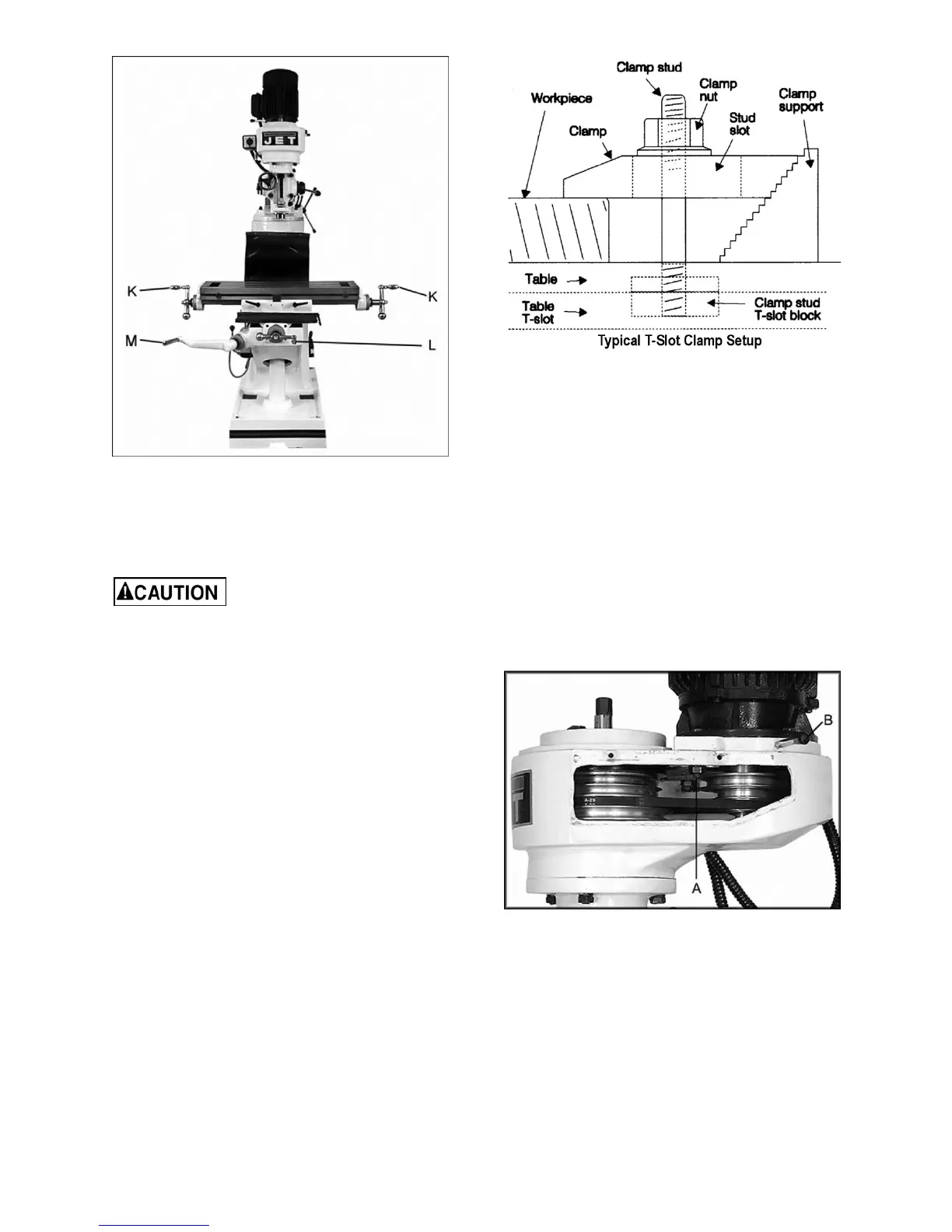12
Figure 8: controls
10.0 Operation
10.1 Precautions
Observe the following
instructions before using this mill.
1. Verify that spindle brake is released before
starting motor.
2. If using longitudinal table travel only, clamp
saddle and knee in place using the locking
handles; this will add rigidity and provide for
heavier cuts with minimal vibration. If not using
longitudinal travel, keep table locking handles
tightened.
3. On heavy milling work, keep head as close to
column as possible to obtain maximum rigidity.
Always tighten ram locking handles securely.
10.2 Clamping work piece to table
The table has 5/8-inch T-slots for clamping work
pieces to table.
1. Set switch to OFF position.
2. Place work piece on table.
3. Clamp work piece using T-slot clamps, studs,
and step blocks as required (Figure 9).
Figure 9
10.3 Changing speeds
1. Unscrew two knobs (A, Figure 7) and remove
belt cover.
2. Loosen hex nut (A, Figure 10).
3. Release tension from belt by moving lever (B,
Figure 10).
4. Move belt to desired position, by referring to
speed chart on the belt cover. (Chart also
found in section 12.0 of this manual.)
5. Re-tension the belt using lever (B, Figure 10).
6. Tighten hex nut.
7. Reinstall belt cover.
Figure 10: changing speeds
NOTE: The 3–phase motor has an additional high
and low-speed setting (H, Figure 7).
10.4 Fine feed
1. Engage fine feed by rotating knurled nut (I,
Figure 7) clockwise until tight. The handwheel
(F, Figure 6) can now be used to raise and
lower the spindle.
2. Disengage fine feed by rotating the knurled nut
counterclockwise.