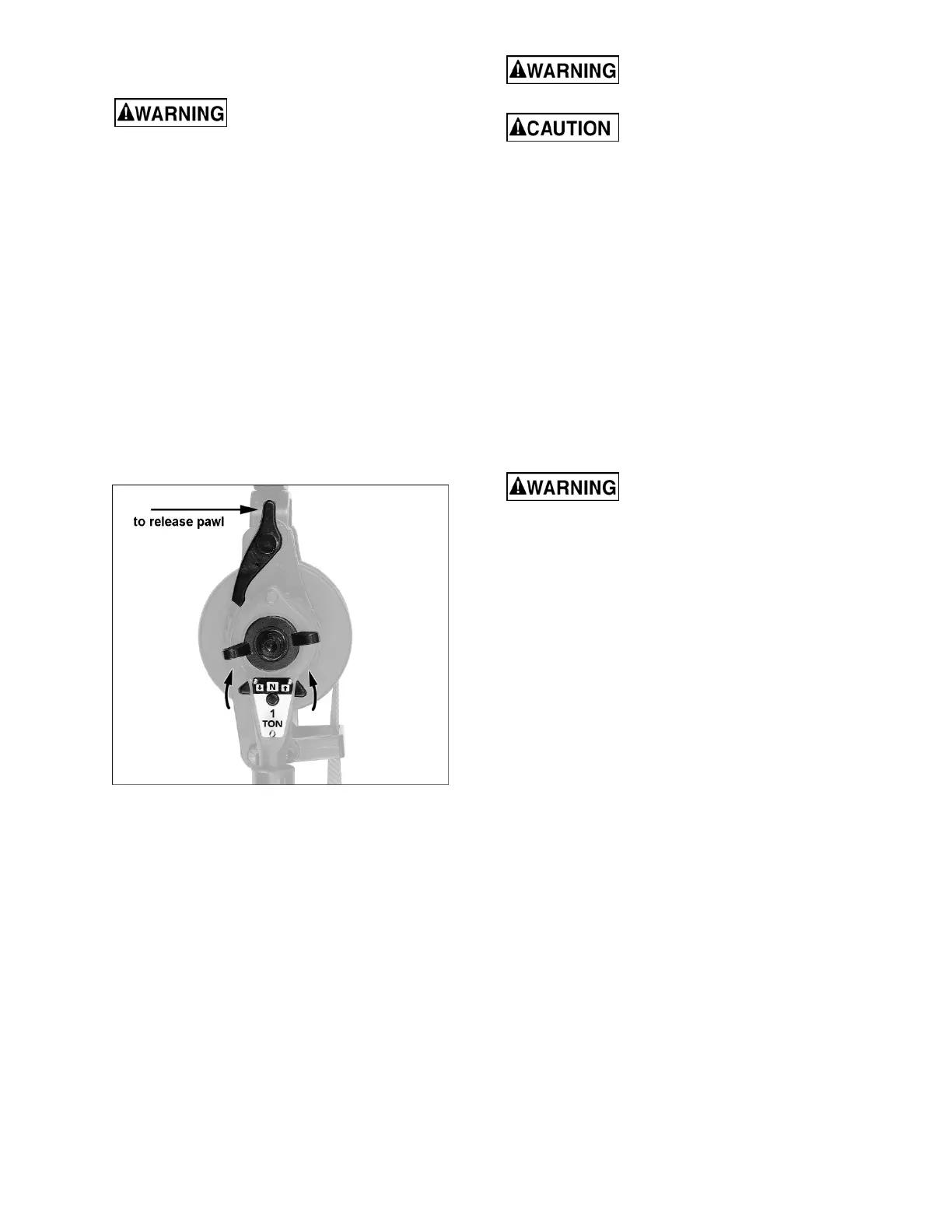7
6.0 Operation
Use of the web strap hoist
around energized lines may result in serious or
fatal injury. It is the operator’s responsibility to
understand and comply with OSHA regulations
and/or company work practices when operating
hoist around electrical lines.
The web strap ratchet hoist will operate right side
up, upside down, or at an angle. For maximum
pulling power, rig the unit for double line (JWS-25A
and JWS-4A only). For half the capacity but greater
operating speed and pulling distance, use single
line. See Figure 5-1.
Always position hoist so that it hangs freely and has
free side-to-side movement.
Always inspect the hoist before each use. If any
damage is found, do not use the hoist.
6.1 General procedures
See Figure 6-1.
Figure 6-1: lever shown in neutral position
Pulling load – Push lever to UP arrow position and
operate handle. The wing nut can also be rotated to
pull in the strap when there is light or no load.
(Handle will remain stationary when using wing nut
for this.)
Releasing load – Push lever to DOWN arrow
position, and operate handle.
Neutral – Push lever to N position. Handle is
disengaged, but wing nut can still be rotated to pull
load.
Free-wheel – Set lever to N, and release pawl by
pressing upper end with your finger (you may have
to move wing nut slightly to disengage pawl). Unreel
strap by hand.
Do not attempt free-wheel
while hoist is under load.
If lever is set to UP position,
handle will rotate during free-wheel and may
cause injury. Set lever to N (Neutral) position
before free-wheeling.
Hoist frame, strap and hooks should be aligned in
direction of loading to prevent side pull.
Make sure one full wrap of web strap remains on
shaft before applying load.
Load should be properly seated in the saddle of the
hook.
Use steady strokes of the handle.
When beginning to lift or pull, move load a few
inches and check for proper load holding action
before continuing.
7.0 User-maintenance
Do not perform any
maintenance while hoist is under load.
7.1 Cleaning and lubrication
Clean metal parts and web strap with soap or
detergent and water, as needed. Allow web strap to
dry completely before using hoist.
Lubricate ratchet wheel sparingly with a general
purpose machine oil. Wipe off excess. Do not get oil
or grease on the web strap. Do not apply grease to
the braking mechanism.
7.2 Web strap replacement
1. Place hoist in Neutral position and release pawl.
Pull strap all the way out by hand.
2. Remove two screws and clamping block
(#28,29, exploded view) with 5mm hex key.
Remove old strap and pin (#30).
3. Insert pin (#30) into loop of new strap. Install
strap, clamping block and screws. Securely
tighten screws.
4. Push direction lever to UP position and wind
strap onto drum.
7.3 Storage
The hoist should be stored away from direct
sunlight, dirt, oil, water, high humidity or corrosive
materials that can damage the web strap.
7.4 Additional servicing
Any other servicing should be performed by an
authorized service representative.
