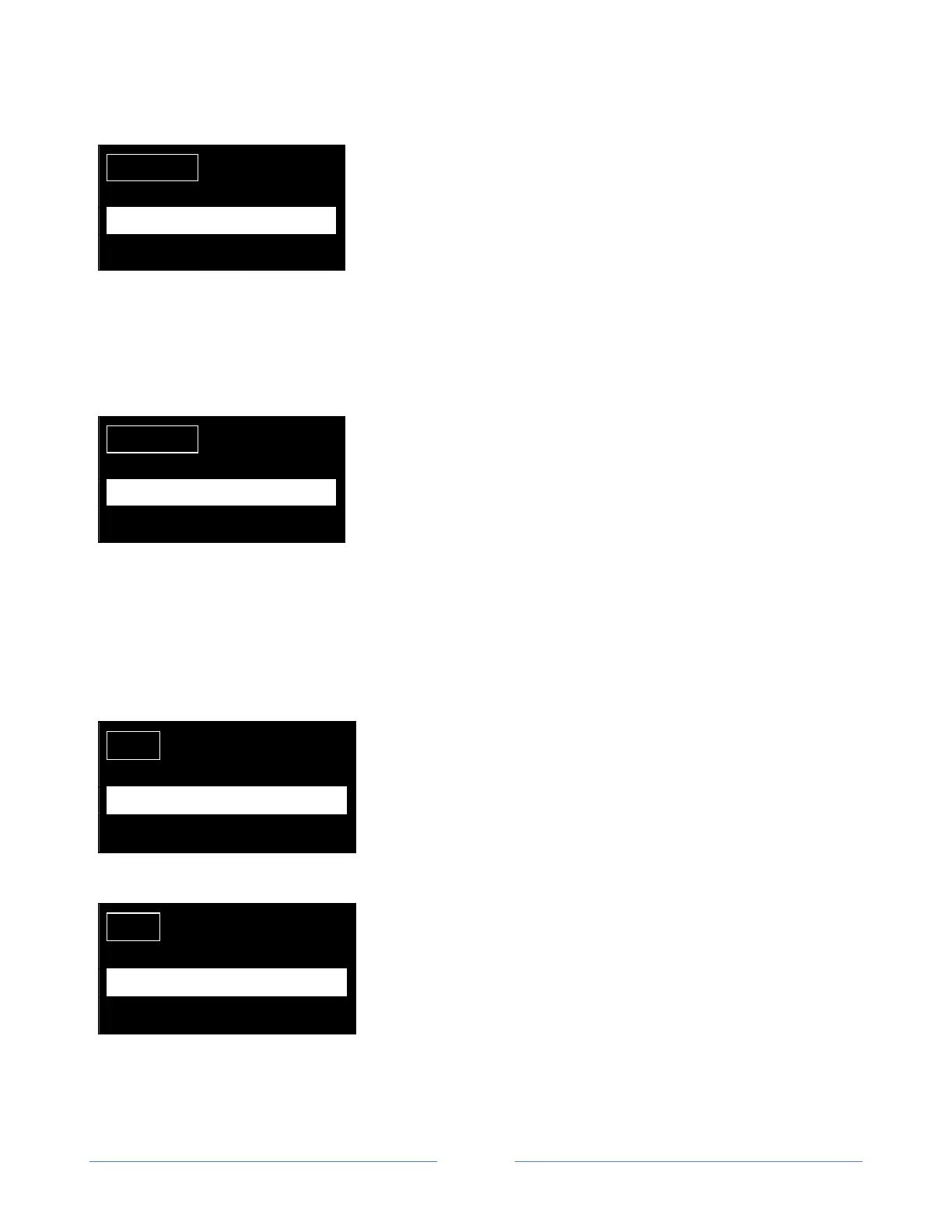CONFIGURATION
If the right button is pressed you will go into the Configuration
Mode sub menu. If a password was selected it must first be
entered before you can get into the sub menu. The password is a
five digit Alpha/Numeric and is set by turning the knob to change
each place. The right arrow moves to the next character to the
right and left arrow moves back to the left. On the fifth and last
character when entering the password, press the right key; if
correct you will enter the sub menu, if not you will be returned to
the main menu. See appendix B for details of this sub menu.
RUN
Run is either Normal or Dry. If Dry, the wire will not feed when the
external signal is send. Also the Run will change to Dry Run in
the run screens. If Normal, the system will run normally on the
external start.
3. AUX1-3 SCREENS
To get out of the AUX1-3 sub menu all you have to do is press the left arrow. Also if you do have
an auxiliary output the name shown will be what is programmed in Configuration Mode / AUX1-3
START DELAY
This is the amount of time from when the 9700W gets a start
command until the output becomes active. Minimum value is 0.0,
Maximum value is 10.0.
STOP DELAY
Stop Dly is the amount of time that the auxiliary output is shorted
after the 9700W gets a stop command. Minimum value is 0.0,
Maximum value is 10.0.