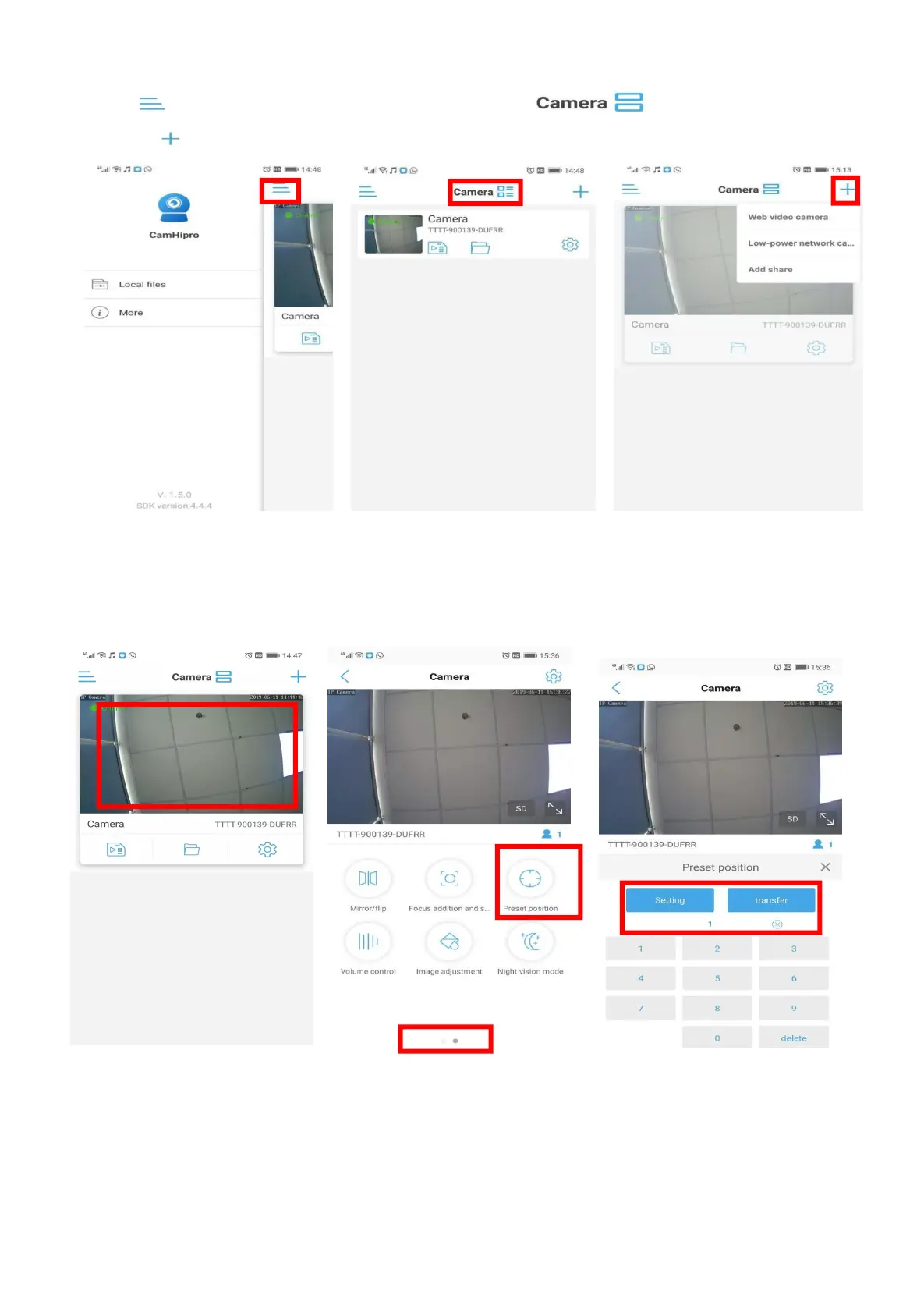5.7.2 Local files, device list and add other new camera
Click to view the local file of different cameras.
;
click
to change the camera device
list;click to add a new camera.
5.7.3 Pre-set point and auto cruise (For PTZ)
Click the camera into real-time monitor -- turn to next page -- preset position
Number 1-16 means 16 points you want to set up
Adjust the camera rotation to the first point you want to monitor on the app; input "1" and Setting;
Adjust the camera rotation to the second point you want to monitor on the app; input "2" and Setting;
……until set up 16 points……
After you set up 16 points, input "41" and transfer. The camera will auto cruise.
Input "41" and click Setting, auto cruise will stop.
There are 2 cruise lines can be set.
