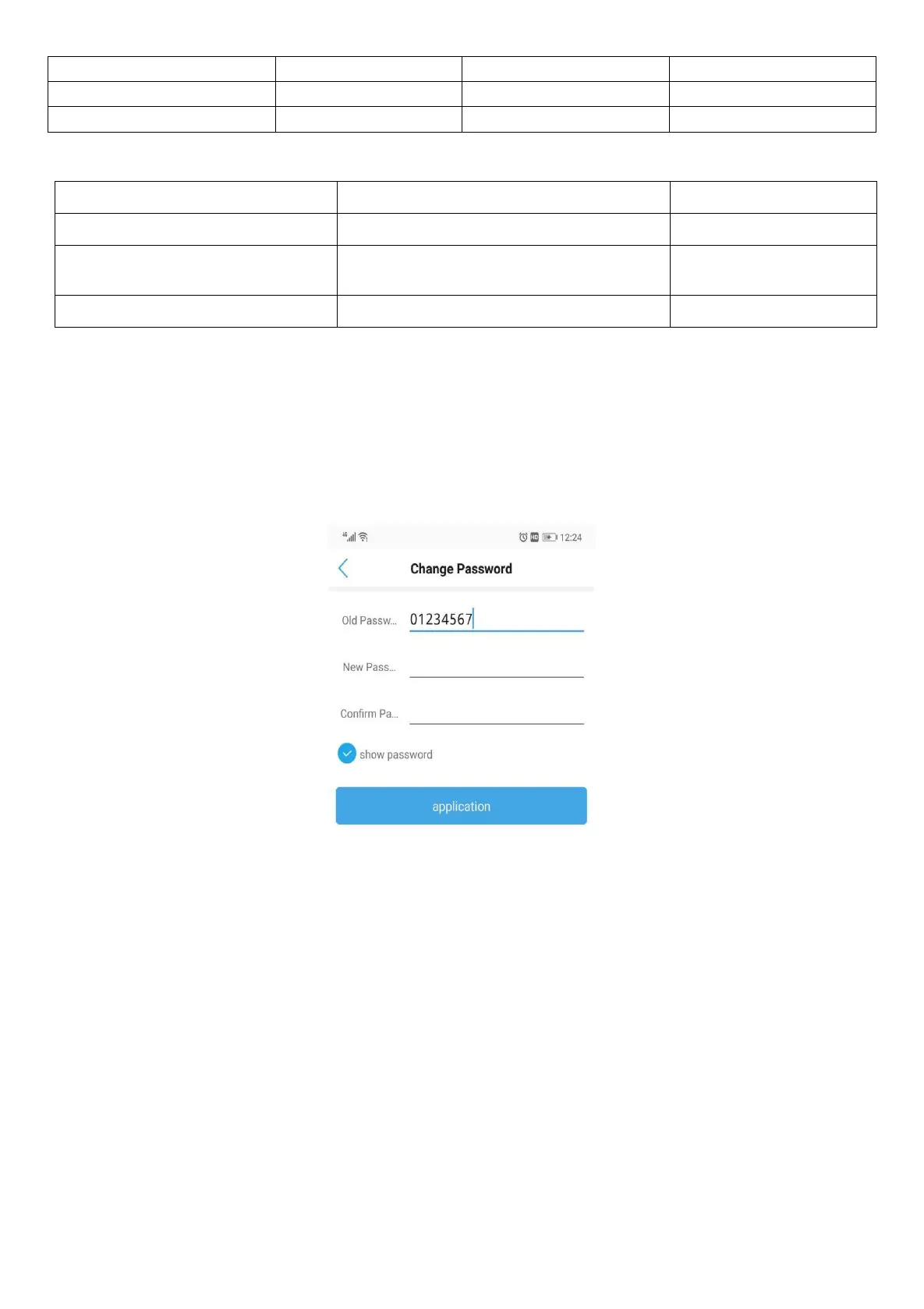About the automatic tracking function
:
93-N (N is the tracking time, the value is
20-255m)
Note: This function is suitable for the production firmware version of the camera firmware version after
March 2020. Please check whether the camera firmware version is after March 2020 before using this
function. If you find an old camera firmware, please contact our customer service. Personnel obtain the
upgraded firmware.
For more camera function commands, please contact our official customer service staff for more support.
5.7.4 Change password
Click “Change Password” to modify the password. Old password :01234567
5.7.5 Alarm management and notification
