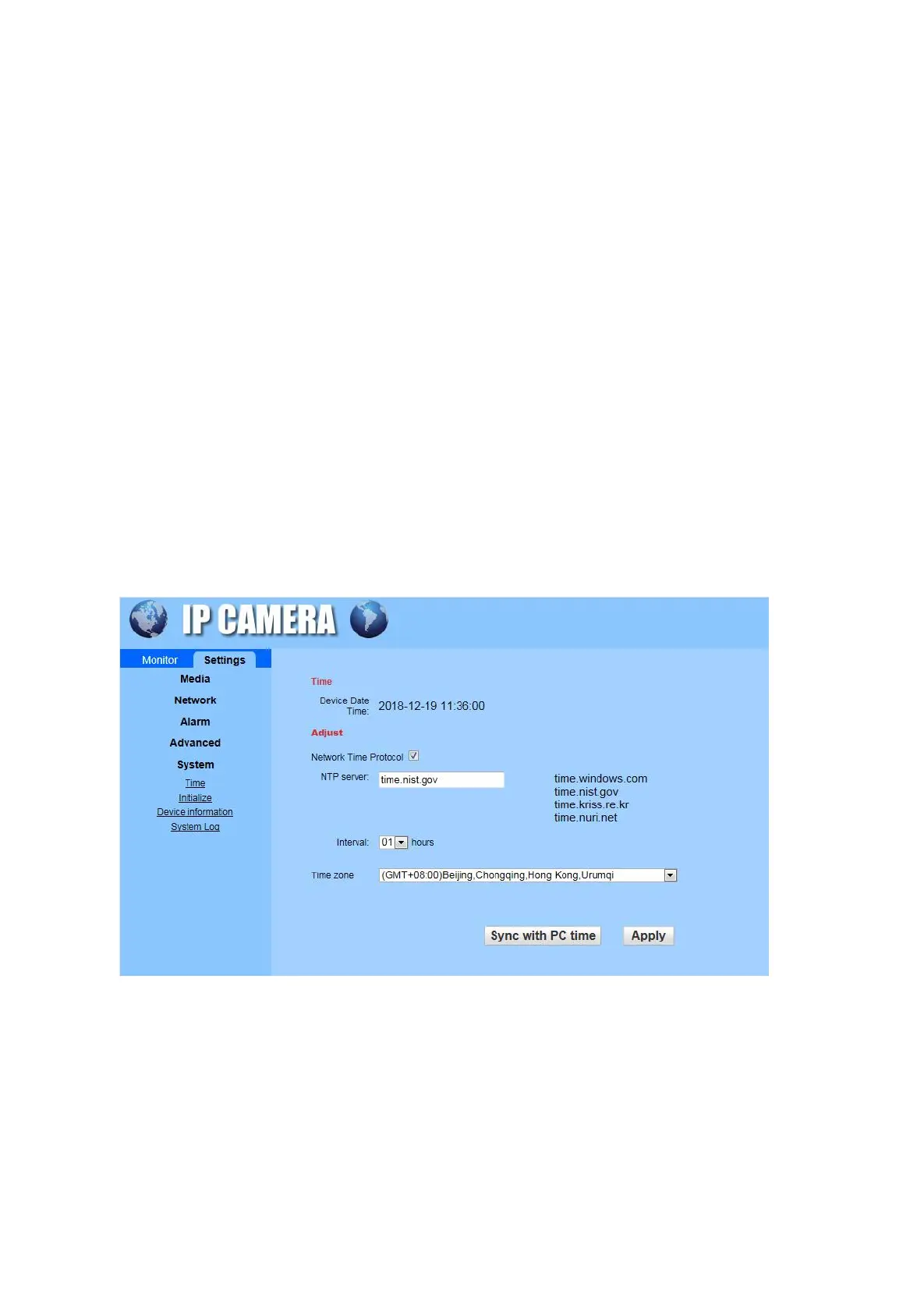Timed record: Set the Record files duration, whether to open Record and stream.
Email Setting:
FTP Setting:
Terminal: Set the cruise laps, select the centred while self-check on/off, close the alarm PTZ movement
on/off and indicator display mode.
485Set: These cameras can’t support RS485.
Multiple setting: In the same LAN, two or more of this series products from our company's, can be
displayed on the same page via this Multiple Setting.
Video Shade: Video shade setting method is the same as the motion detection.
Restart timer: Turn on the restart timer and set restart time, then click “Apply”, the camera will follow the
settings to scheduled reboot.
6.4.5 Settings
System
Time: Select the NTP server to synchronize the camera with the internet network time, click to “Sync with
PC time”. The camera time automatically becomes the time displayed on the computer.
Initialize: Set the Language (only available in Chinese and English currently), Lenstype, Reboot, Factory
default, Backup setting data and system upgrade in this interface.
Device information: The device information include device ID, device type, network connection and etc..
System Log: The system log records all the steps of the device.