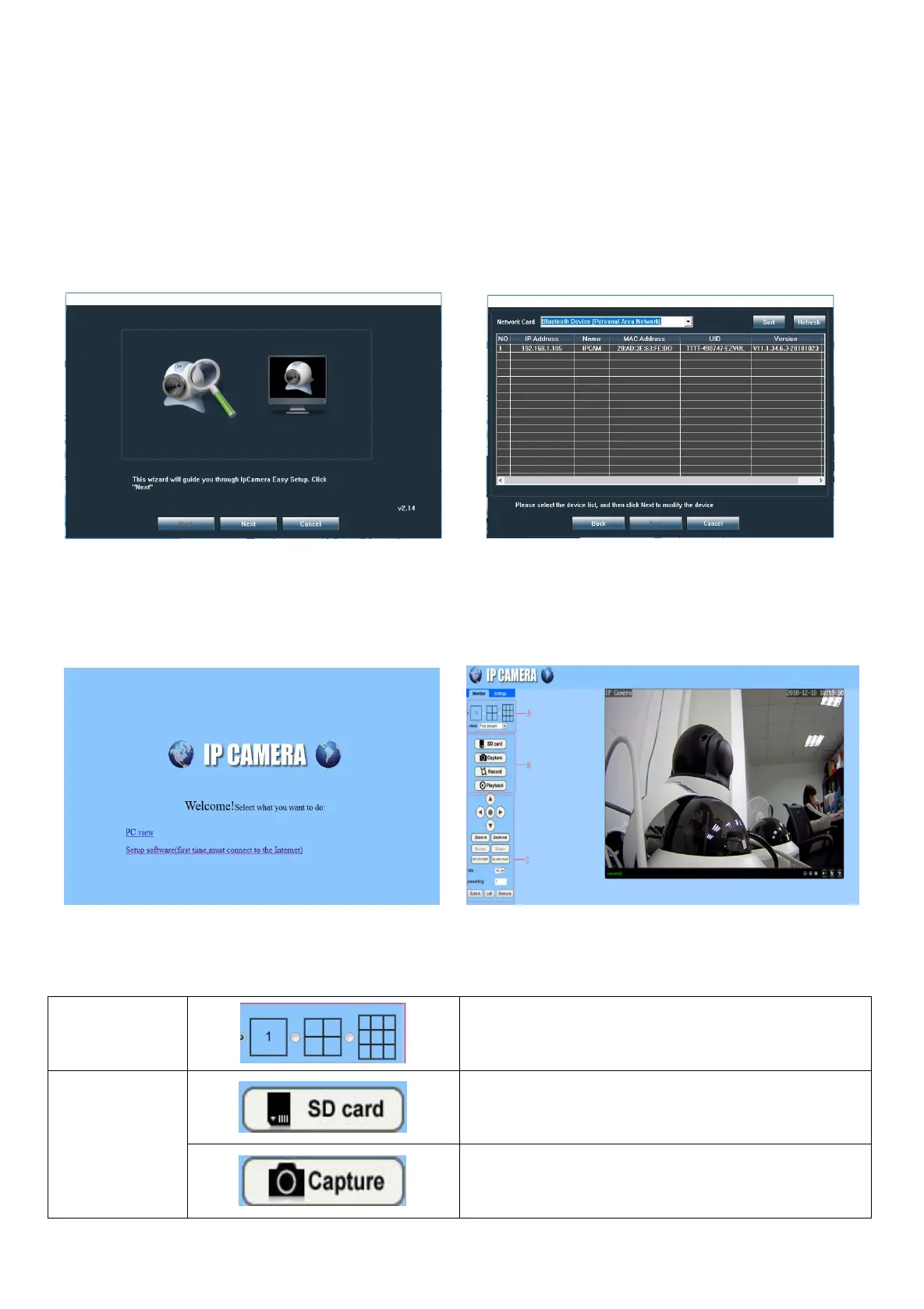6. Computer Browsing Access
6.1 Search IP Camera
Download Software from the website ( http://www.gentlen168.com/security-camera/info/898.html) or
Mini CD in the package, open the file and install search tool in your computer. Click “next” to find IP
camera. You can select Network Card to search IP Camera.
6.2 View Video by Browser
Support IE, Google and Firefox browser, install ActiveX before view video.
6.3 Interface
View memory card capacity and date.
Click on the capture and take the current image.
