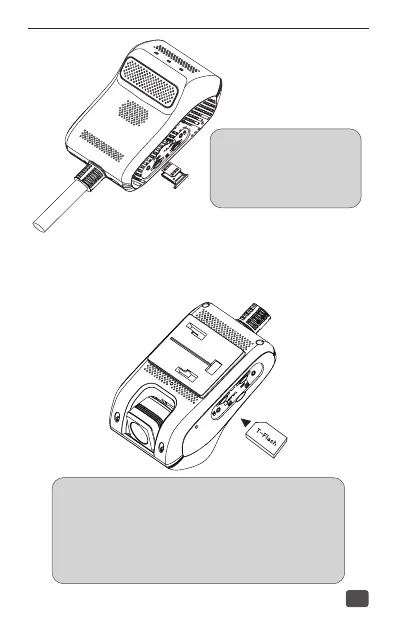Making connections simpler
09
・Ensure that the device is ACC OFF before attaching a proper TF card.
Note:
Fit the Nano-SIM into the tray and
insert them into the SIM slot.
To remove the card tray, use the
ejector tool.
Note:
1.Use a TF card in speed class 10 or higher and with a capacity of 32GB
or above.
2 The TF card is recommended to change every half a year to ensure
the recording performance of the device.
3.Mount the tamper cover after the attachment.
Fit the TF card in the correct slot.