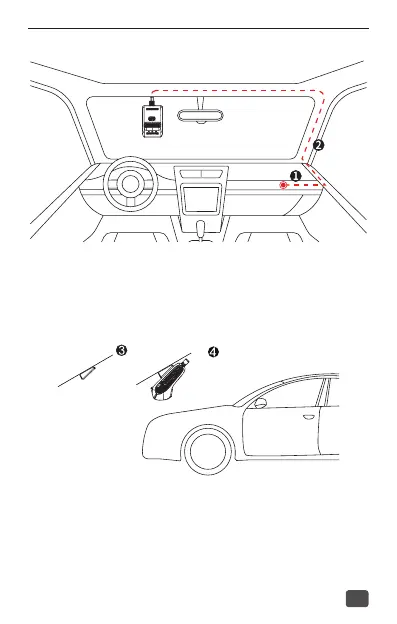Making connections simpler
10
・Connect the power cable of the device to B+, ACC, and GND of the fuse
box on the vehicle. ① is a reference position.
・Route the power cable along the A pillar of the vehicle to the upper
center of the front windshield. The red dashed line ( ② ) in the gure is
for reference.
・Select a proper installation position and wipe the position clean.
Remove the protective lm from the 3M tape of the mounting base and
attach it to the position. Wait for 2 hours before proceeding to the next
step. See ③ for reference.
・Mount the device to the base and connect its power cable correctly (see
④ for reference). Then fasten the cable securely.