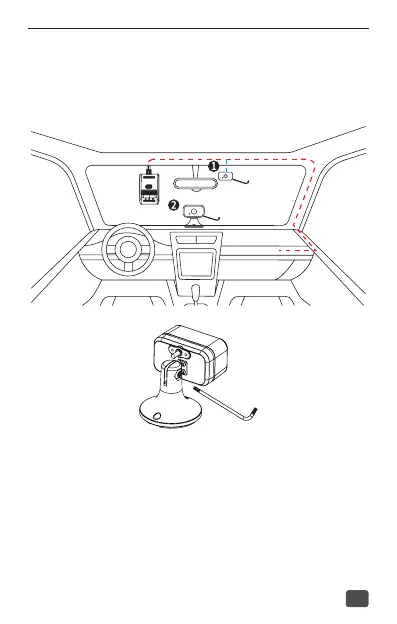Making connections simpler
11
・You can select a proper position to install the remote camera according
to actual conditions.
・Face the camera inward and install it to the windshield behind the rear-
view mirror (as shown in ① ) or to the middle of the dashboard (as
shown in ② ). Wipe a selected position clean, remove the protective
lm from the 3M tape, and attach the device.
・Use the supplied screwdriver to tighten the screw of the camera, so it
keeps at the best angle. Connect the cables correctly and fasten them
securely.