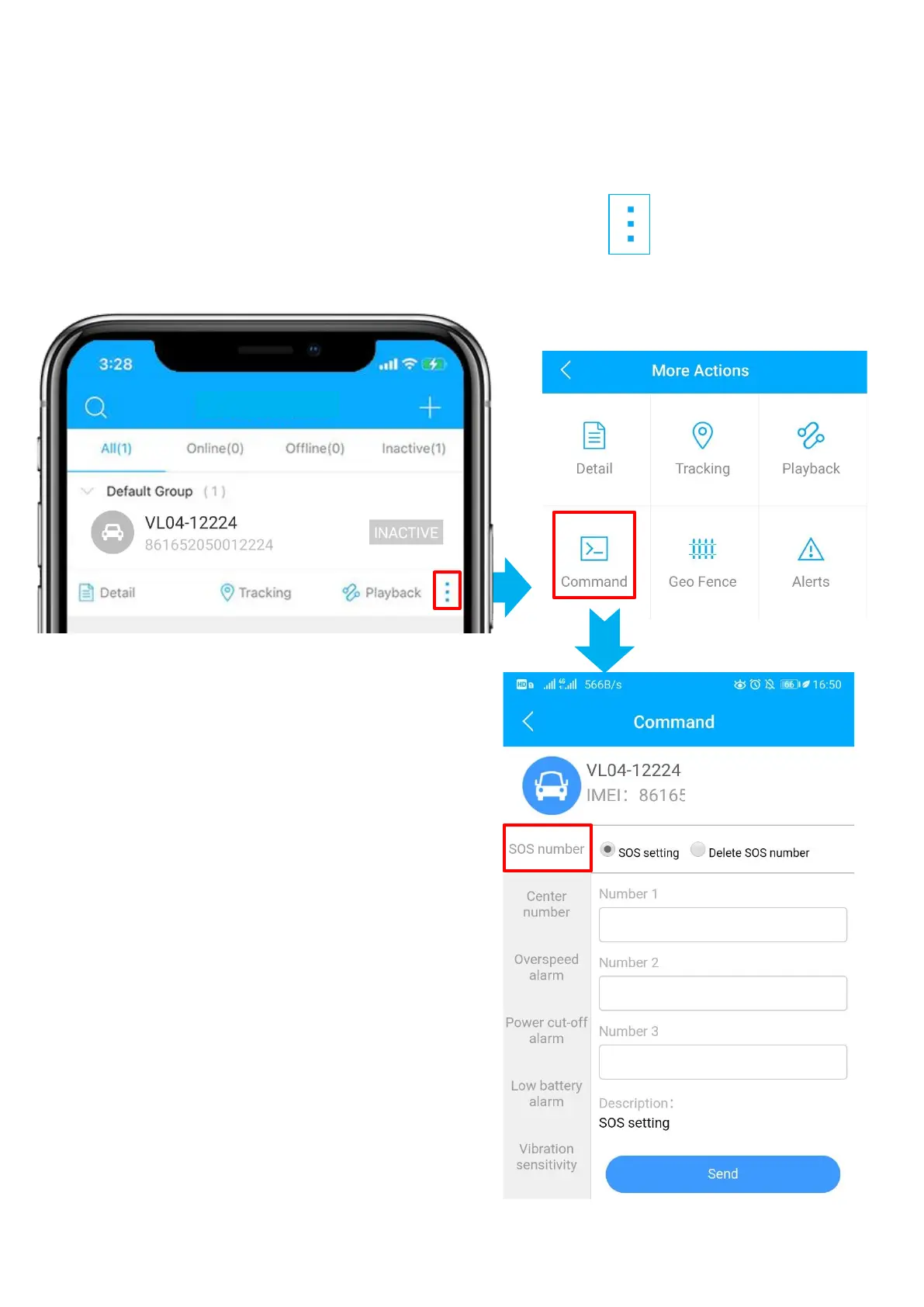10
➢ Set SOS number
⚫ After device is online, you can set an SOS number to receive SMS
alert or trigger a voice monitor call.
1. Find your device in the list page, click on the icon.
2. Go to ‘Command’ page to set the SOS number.
⚫ Set SOS number
① Type in your number
② Click ‘Send’
⚫ Delete SOS number
① Choose corresponding number
to delete
② Click ‘Send’
