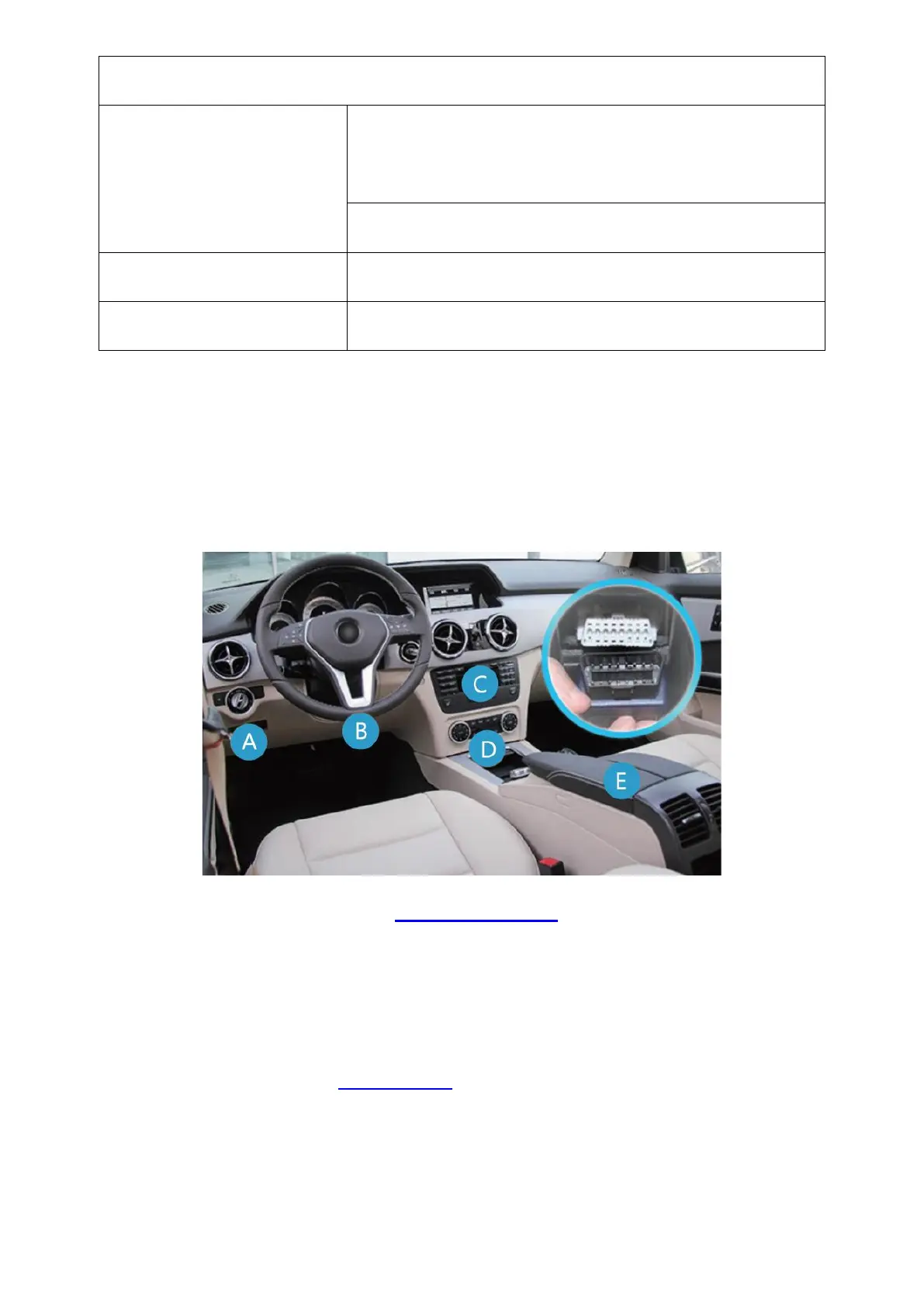➢ Insert & Power on
1. Connect the device to the OBD port when the vehicle is ignition off.
*You may find the OBD port in A to E spots marked on the picture down below.
2. Observe the LED against LED Indicators to ensure that the device
enters work mode correctly.
*If the Network LED is off, usually means the device may not recognize the APN of
the SIM card. Please refer to Set up APN to set the APN manually.
