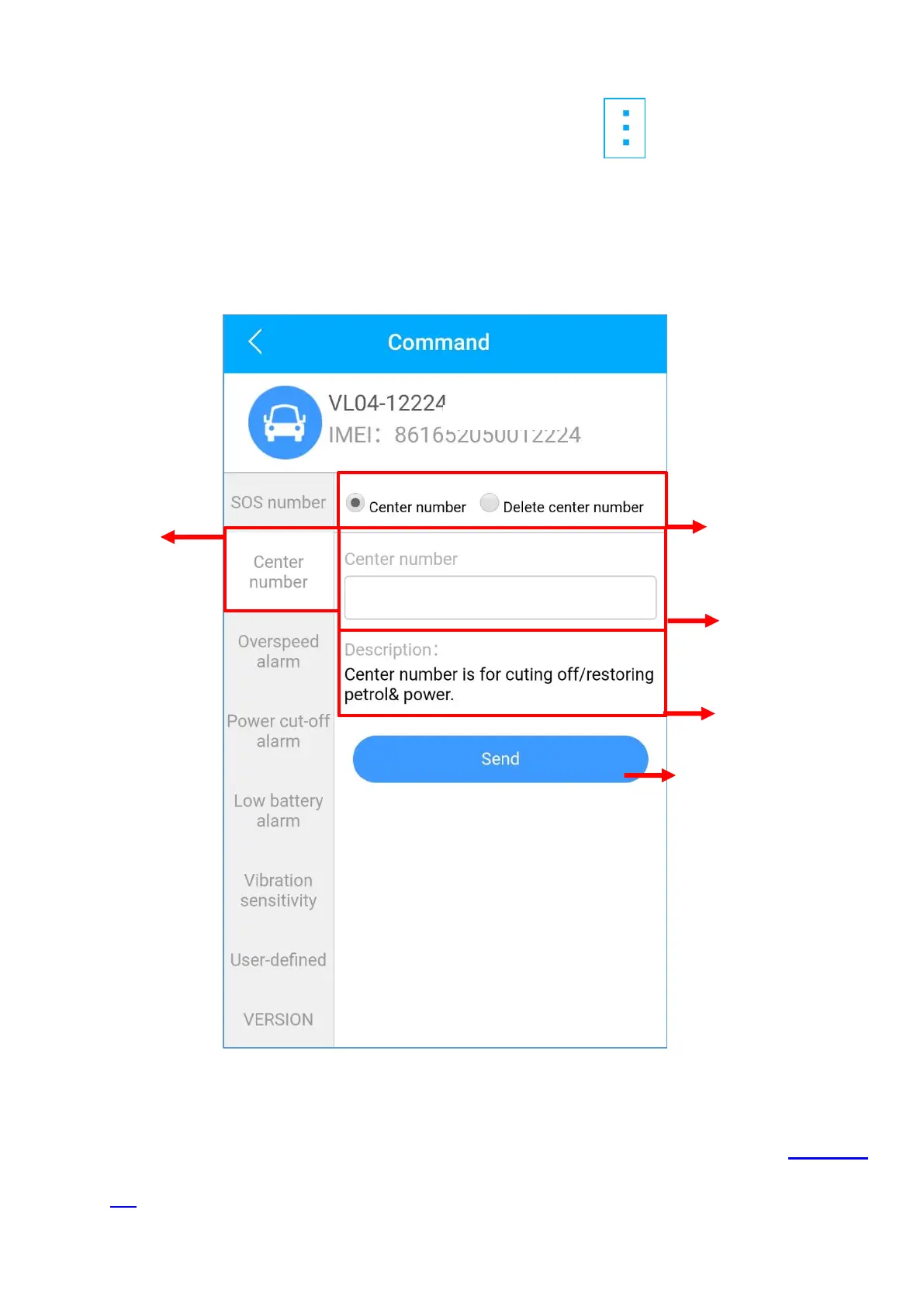18
➢ Set Work Mode
⚫ Find your device in the list page, click on the icon.
⚫ Go to ‘Command’ page to set a work mode based on different
situations, to get a more accurate location or longer standby time.
⚫ Explore more setting options to design your own tracking style.
⚫ These commands can only be affected when devices is online.
⚫ If you are confused about these settings, please feel free to contact
us.
