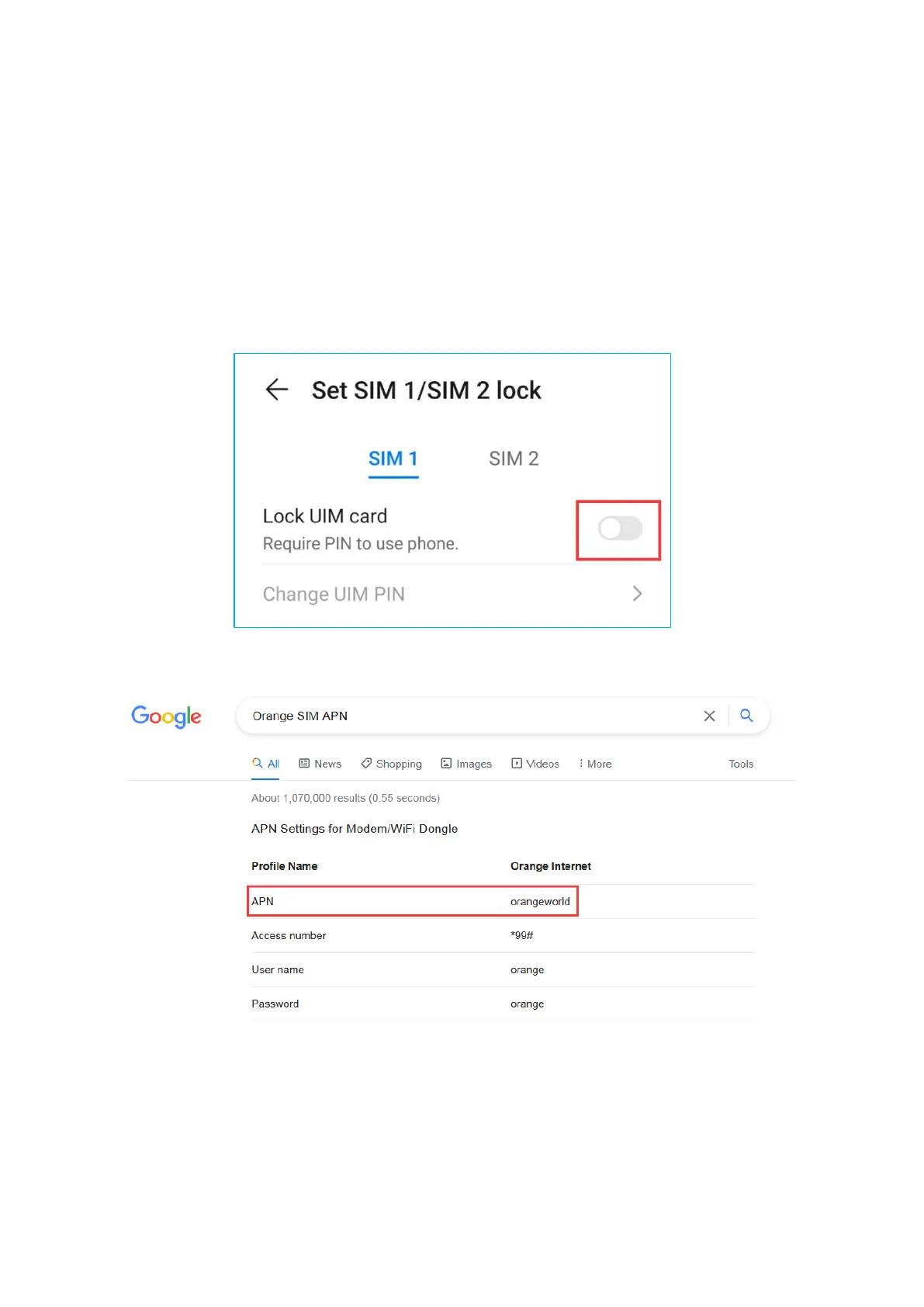12
➢ Set up APN
⚫ If your device is unable to activate, you may need to set up APN when
first time use.
Step 1 - Confirm the SIM card frequency band compatible with VL04
(850/900/1800/1900MHz).
Step 2 - Insert the SIM card into your smartphone and disable the PIN code.
Step 3 - Get the APN name from carrier or Google it.
Step 4 - Insert SIM back into the device and power on VL04, then send an
SMS command (APN,APNname#) to the SIM card.
e.g.:
