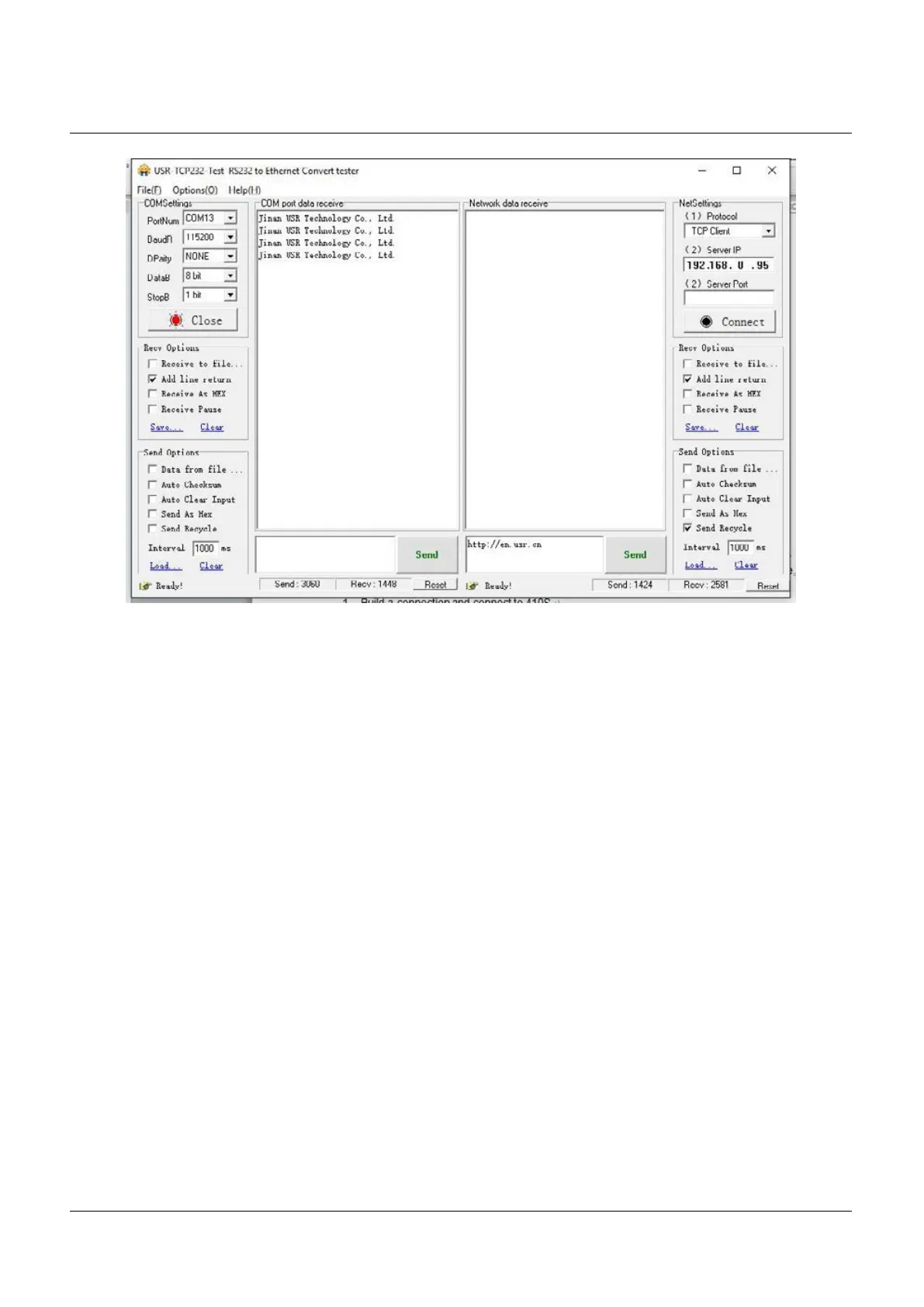USR-TCP232-410S User Manual
24 / 46
Web to serial test
Web to serial needs user’s webpage programming ability. Design webpage, request own device’s data
and process data then reveal the results on webpage. According to chapter4.1.17 Customized Webpage, can
download revised webpage into 410S.
1. Build a connection and connect to 410S.
function connectx(){
try{
socket=new WebSocket('ws://'+window.location.host+':6432');
socket.binaryType = "arraybuffer";
}catch(e){
alert('error');
return;
}
socket.onopen = sOpen;
socket.onerror=sError;
socket.onmessage=sMessage;
socket.onclose=sClose
}
function sMessage(msg)
function send()
