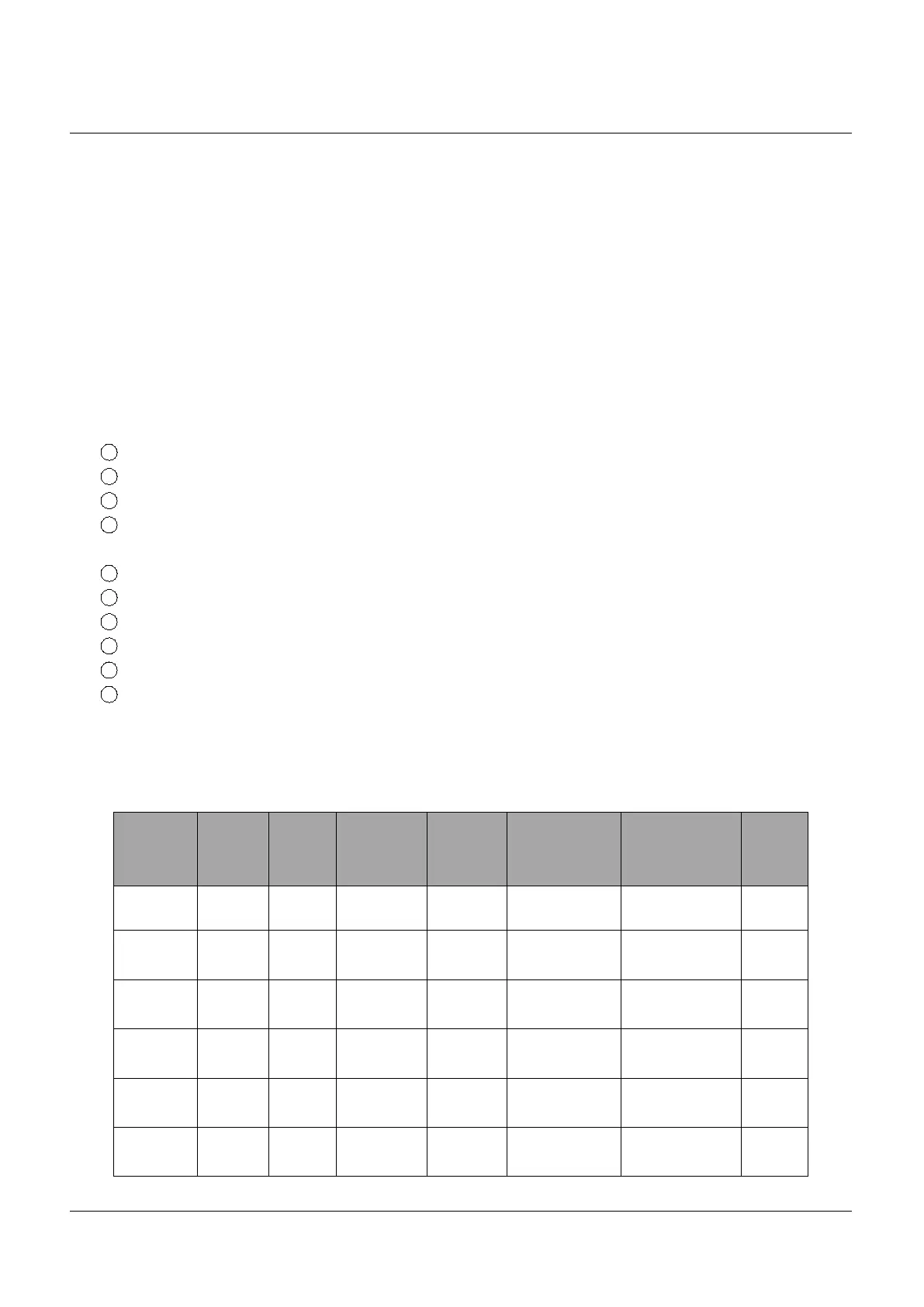USR-TCP232-410S User Manual
29 / 46
4.2 Setting Protocol
It is network setting protocol and serial port setting protocol.
4.2.1 Network Setting Protocol
4.2.1.1 Set Parameter Process
Build UDP SOCKET, destination IP: 55.255.255.255, destination port: 1901. Low is in front.
2. Setting command process:
1 The network send searching command
2 410S return IP address and MAC
3 The network read 410S’ parameter
4 Organize setting command according to MAC, known user name/password and parameter to be
configured.
6 410S returns “correct setting”
7 Host PC send “save setting” command
10 410S returns “correct setting”
4.2.1.2 Setting Command Content
Command Look-up List:
User name
/password
(12bytes)
