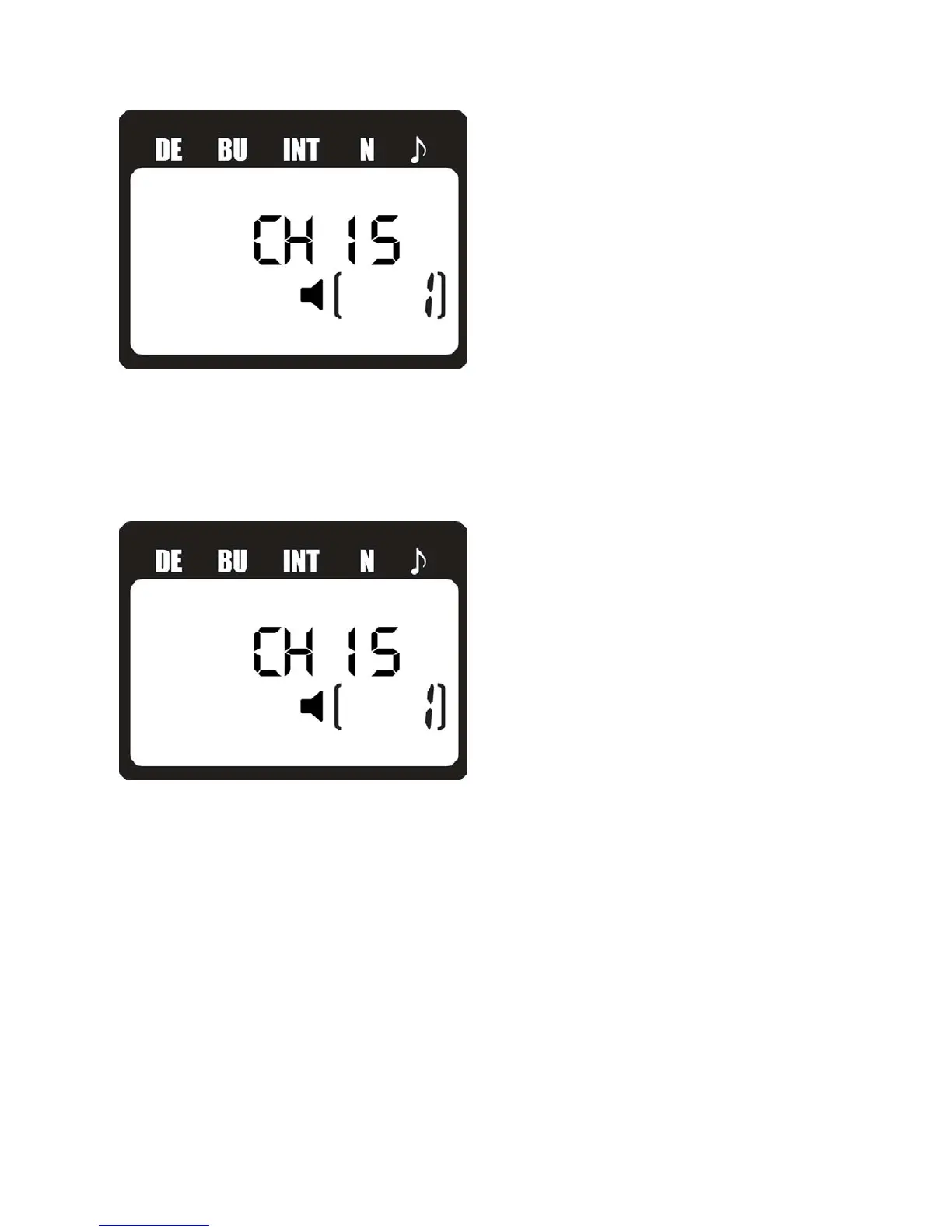Channel setting of WT-868TX
1. Turn on the power; the channel is default as
the last time setting.
2. Use the arrow button to set the channel.
3. Press left or right button to move the selection
cursor until it is disappeared.
4. The channel section will display.
5. Press the SET button to go into the Channel
section, when the Channel number is flashing,
press the up or down button to increase or
decrease.
6. Press the SET button at any time to complete
the operation and display the new setting for
the selected item.
7. The channel of transmitter and receiver should
be the same for shooting effectively.
Channel setting of WT-868RX
1. Turn on the power; the channel is default as
the last time setting.
2. Press channel Increase button or channel
reduce Button to set the channel.
3. After press one of these buttons 2 seconds,
the receiver will save the current channel as
default channel.
4. The channel of transmitter and receiver should
be the same for shooting effectively.
