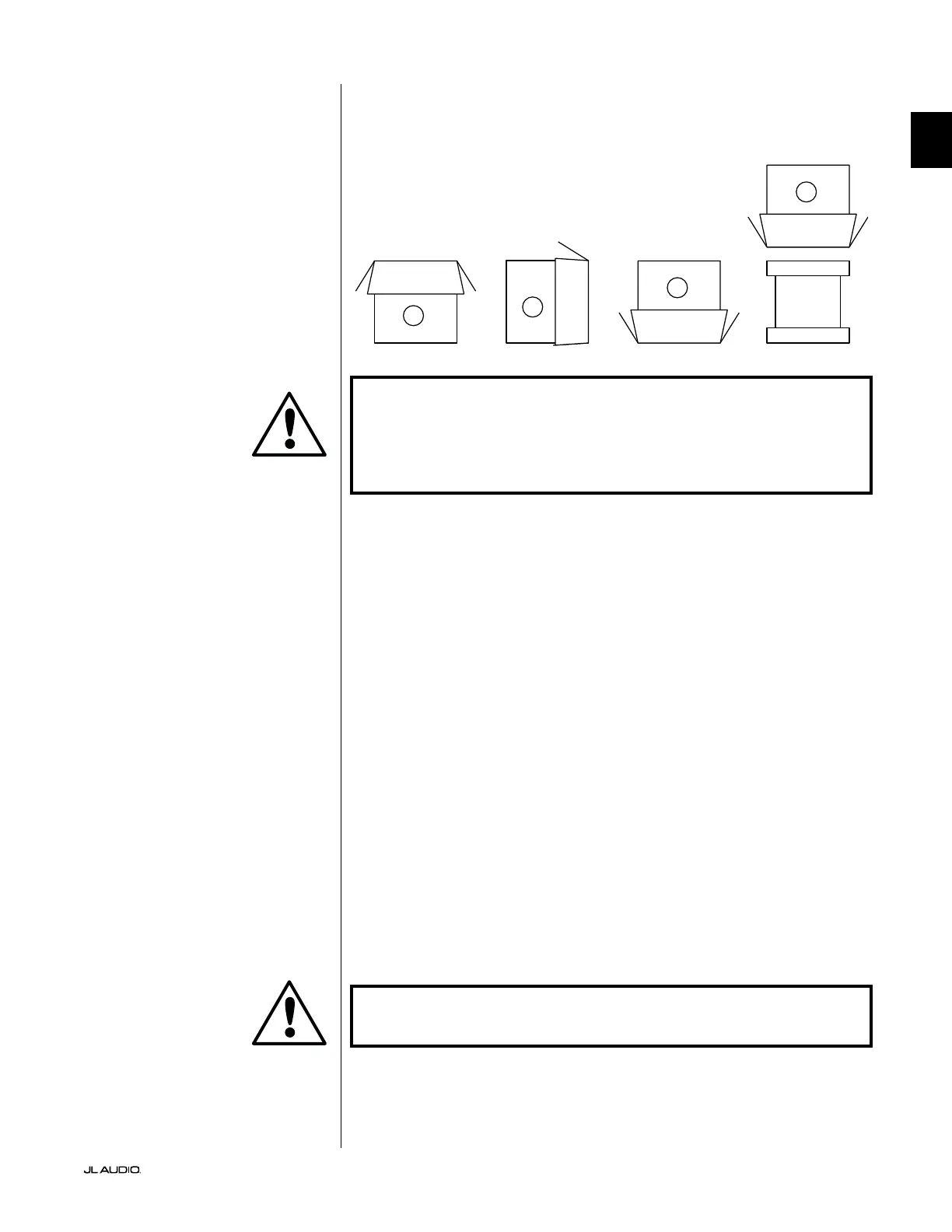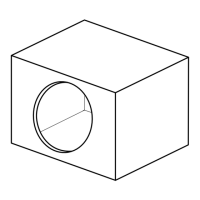Pg 11 | EN
|
Fathom
®
v2
EN
IMPORTANT! DUE TO THE WEIGHT OF THE FATHOM V2 SUBWOOFER, PLEASE
EXERCISE CAUTION WHILE UNPACKING AND POSITIONING IT TO PREVENT
INJURY. IF POSSIBLE, ENLIST THE HELP OF A SECOND PERSON TO FACILITATE
THE PROCESS. TO MINIMIZE THE RISK OF INJURY, BEND YOUR KNEES AND LIFT
WITH YOUR LEGS, NOT YOUR BACK.
Detailed instructions on unpacking the subwoofer:
1. Place the carton on the oor near its intended location in the room.
2. Open the top of the carton (observe markings on carton) and remove the
manual, calibration microphone and power cord.
3. Temporarily remove the split-foam packing inserts.
4. Untie and loosen the pr otective cloth cover to make later removal easier (do
not remove at this time). When you open the cloth cover, you are looking at the
bottom of the subwoofer cabinet.
5. Replace the split-foam inserts to protect the subwoofer’s cabinet while
unpacking.
6. Gently ip the box on its side, folding back the carton aps to the outside.
7. Holding the carton aps back, gently ip the carton onto its top (open end).
8. Pull the carton straight up until it clears the subwoofer and place to one side.
9. Remove the one-piece foam insert and place in the carton.
10. Remove the plastic bag and place in the carton.
11. Tilt the subwoofer forward (toward its grille) to remove the rear split-foam
insert rst. en tilt the subwoofer in the opposite direction (towards its
amplier panel) to remove the remaining split-foam insert. Place both split-
foam inserts in the carton.
12. Remove the protective cloth cover and place in the carton.
IMPORTANT! PLEASE RETAIN ALL PACKAGING FOR SAFE TRANSPORTATION
OF THE SUBWOOFER AND FOR ANY FUTURE SERVICE NEEDS.
Unpack this box close to where the
subwoofer will be placed. e subwoofer
is PACKED upside down. is box must be
ipped over CAREFULLY to remove the
subwoofer and minimize eort.
UNPACKING YOUR FATHOM v2
Now that you have determined your Fathom v2’s position in the room, you can
proceed with unpacking it near its intended location.
C
D
A
B
IMPORTANT
IMPORTANT