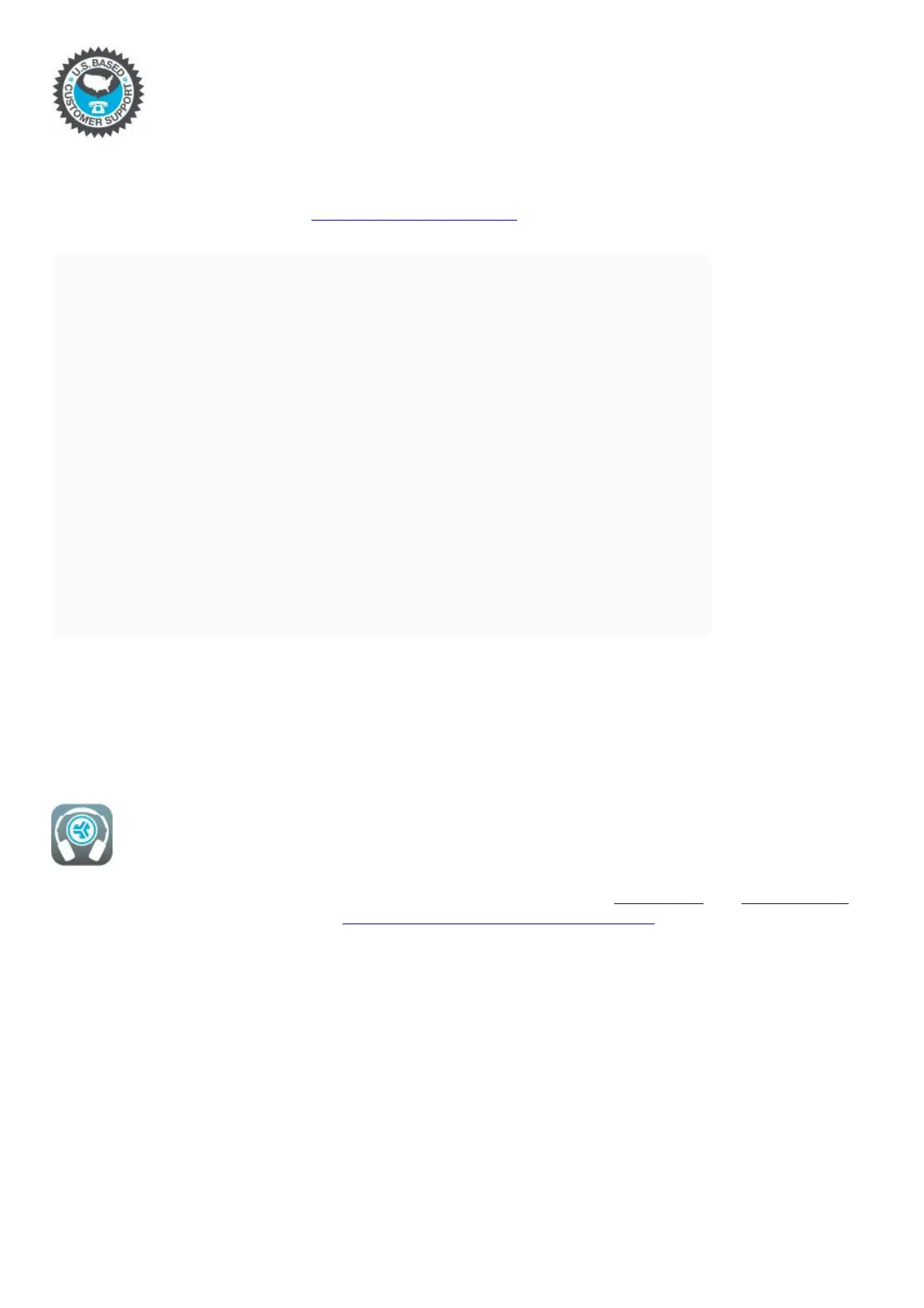CONTACT US
Customer Support VIP Help Line: 1.866.358.6640 (Monday – Friday 9:00 AM – 5:00 PM PS1) Or for
even faster service, email us at: service@jlabaudio.com
Contents [ hide
1 AUDIO BURN-IN
2 INSTRUCTIONS FOR USE
3 BUTTON FUNCTIONS
4 VOICE PROMPTS
5 CONNECT BLUETOOTH HEADPHONES: FIRST TIME SET UP
6 RECURRING USE
7 CONNECTION TROUBLESHOOTING
7.1 I DO NOT SEE JLAB BT IN MY DEVICE
7.2 JLAB BT DOES NOT RECONNECT TO MY DEVICE AFTER POWERING ON
7.3 BLUETOOTH IS CONNECTING TO AN UNWANTED DEVICE
8 FITTING
9 CABLE CLIP USE
10 CHARGING
11 WARNING
12 CAUTIONS
12.1 Related Manuals:
AUDIO BURN-IN
Burn-in is the process for exercising new audio equipment. Most headphones require at least 40 hours
of burn-in time to reach their optimal performing state. The main purpose of the burn-in process is to
loosen the diaphragm of a newly crafted headphone and to stress the headphone driver. Most
audiophiles agree that the sound quality will be noticeably improved after burn-in.
Burn-in your audio equipment with the JLab Audio app available on the App Store and Google Play
Or download our burn-in method at: jlabaudio.com/pages/audio-burn-in
INSTRUCTIONS FOR USE
1. Lower the volume on your audio device.
2. Gently insert the earbuds into your ears.
3. Gradually raise the volume to a comfortable level.
4. In order to block outside noise, position the earbuds so they form a seal inside your ear.
5. Test the various gel tip options to find the best fit.
BUTTON FUNCTIONS
