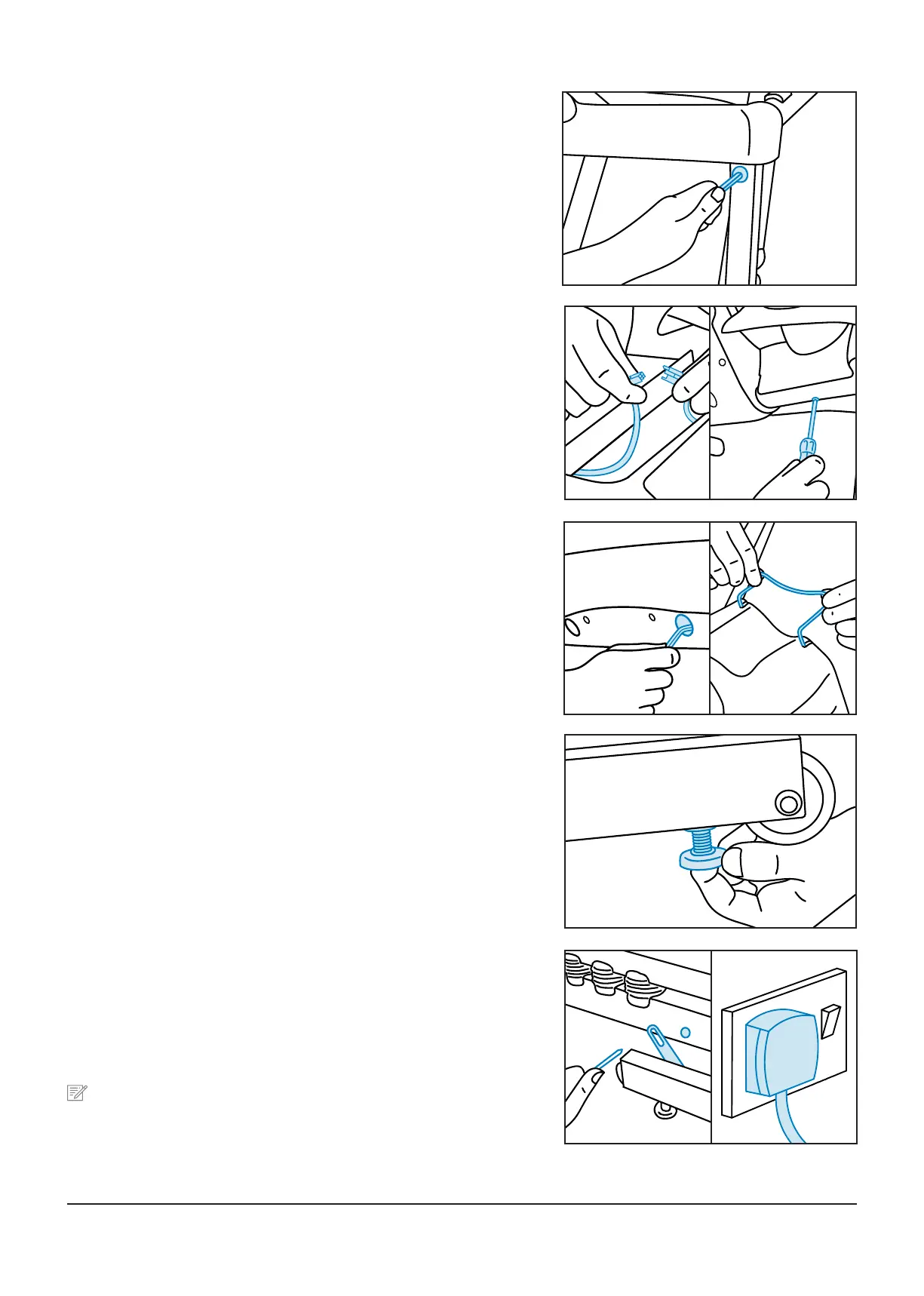11
STEP 6:
Gently clip the safety key socket wires
together ensuring that you do not catch the wire
between the console and the frame.
Place the tray onto the console frame. Screw
the 2x tapping screws into the two plastic
cylinders at the bottom of the tray, into the frame.
STEP 8:
To level the treadmill, adjust the rubber feet at the
base if required. Twist the rubber foot anti-clockwise
to lower the treadmill or twist clockwise to raise it.
STEP 5:
Screw the console to the vertical frame bar. Use 2x
black Allen head bolts, arc washers and flat
washers.
STEP 9:
Remove the screw and washers that are attaching
the security lock to the base. Plug the treadmill into
the wall outlet to power on the treadmill.
NOTE: You’ll need to insert the safety key in order
to operate the treadmill.
STEP 7:
Bring the monitor up towards the tray so that there is
no gap between the console and the monitor. Tight-
en the 2x black Allen head bolts at the rear of the
monitor. Place the 2x item holders into each side of
the tray in the corresponding slots
