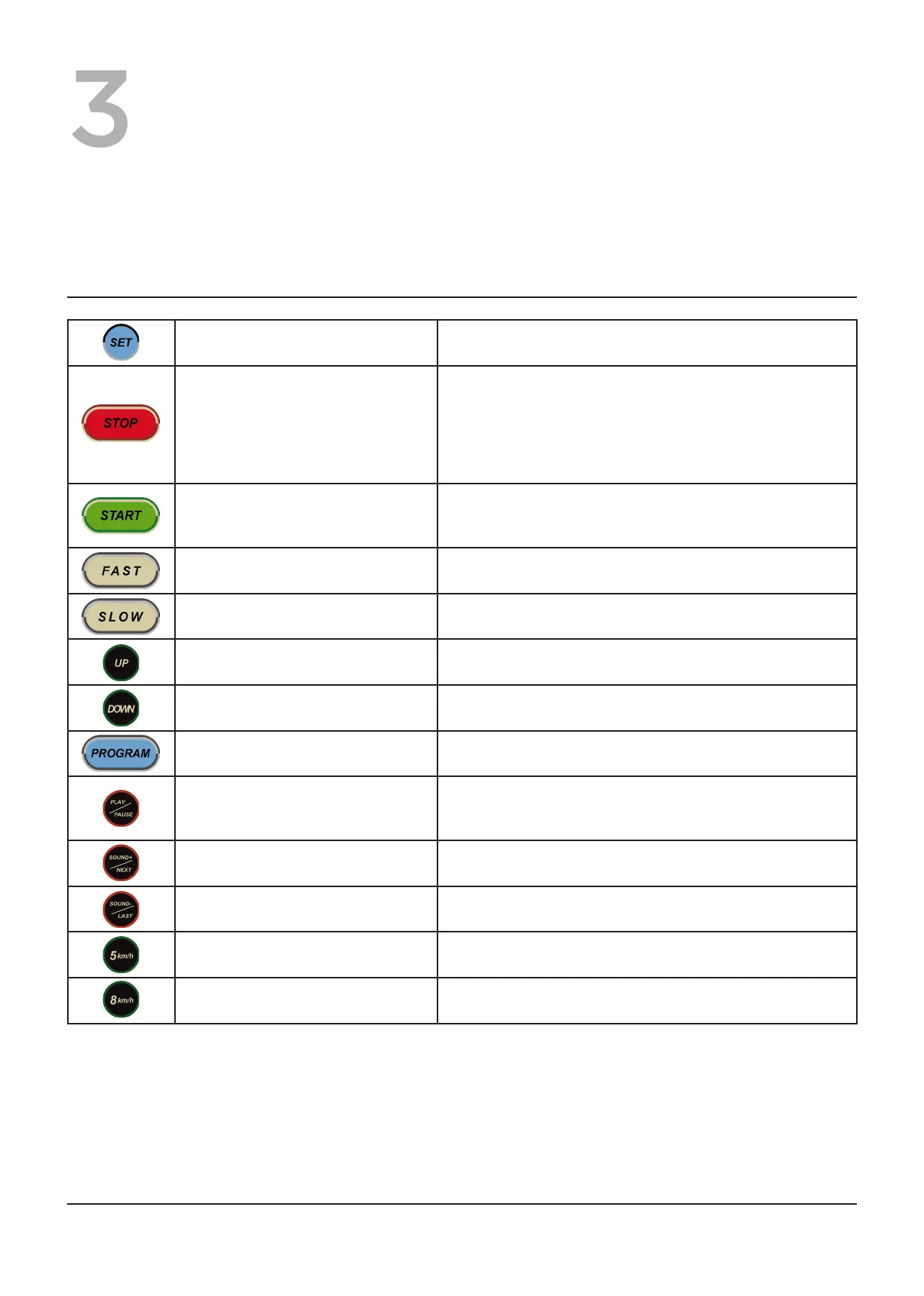16
Operation
Read all instructions, warnings and safety procedures located in the
Safety
chapter
before using the treadmill.
CONTROL SYMBOLS USED
SET Press to establish the setup parameters.
STOP
During the middle of the workout press the button
once to stop the running belt and pause the workout.
This will also display the workout review. Press it
twice to exit the workout and reset the readings.
START
Press to start the running belt or start any selected
program.
FAST Manually increase the speed of the running belt.
SLOW Manually decrease the speed of the running belt.
INCLINE UP Manually increase the incline of the treadmill.
INCLINE DOWN Manually decrease the incline of the treadmill.
PROGRAM Press to select your desired treadmill program.
PLAY/PAUSE
Press once to play the audio of any linked device.
Press again to pause it.
SOUND+/NEXT Play next track / Hold to increase volume.
SOUND-/LAST Play previous track / Hold to decrease volume.
INSTANT SPEED 5 Set the speed of the running belt at 5 km/h.
INSTANT SPEED 8 Set the speed of the running belt at 8 km/h.