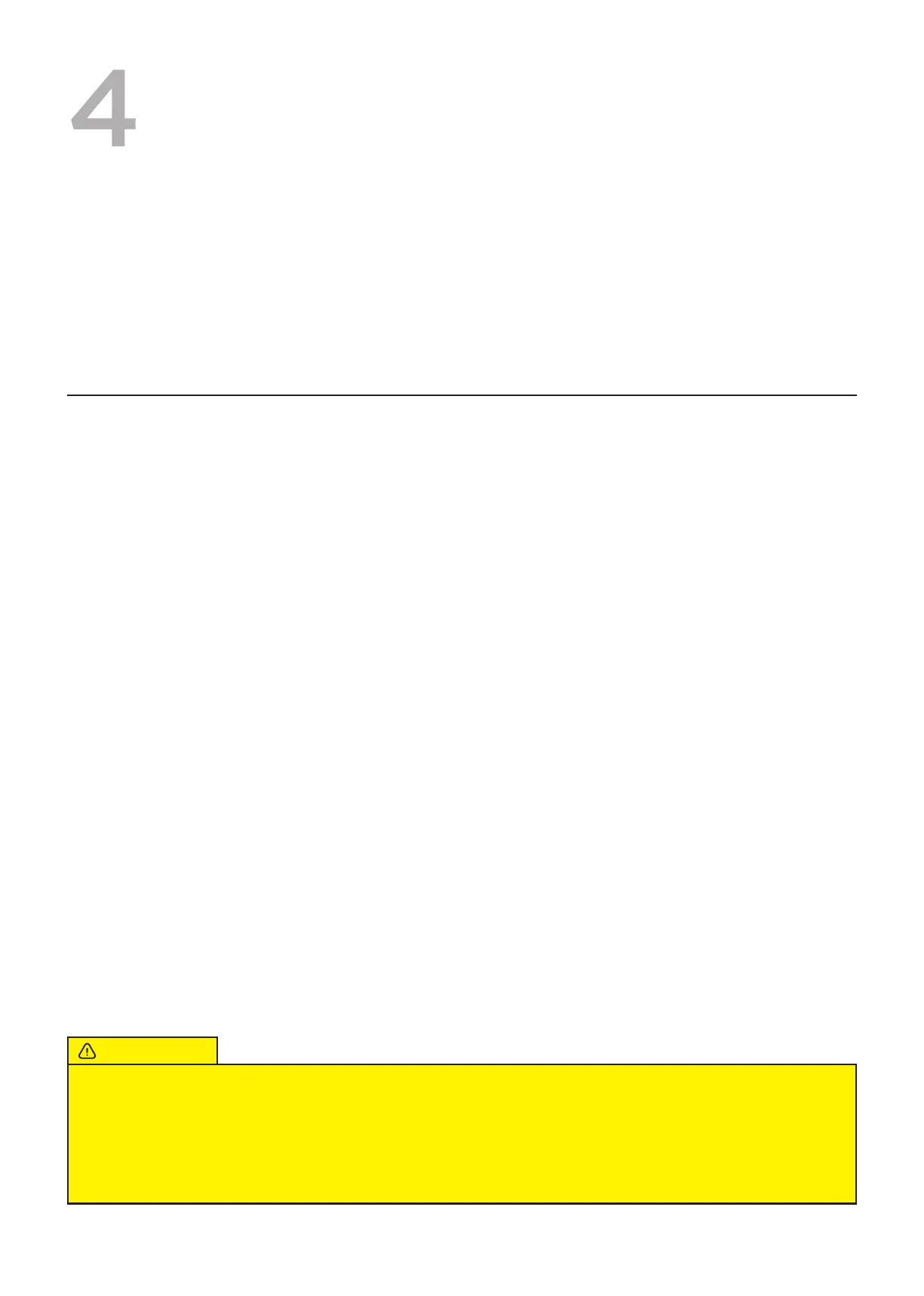23
Maintenance
Maintenance must be performed on a regular basis. Performing maintenance actions can
aid in providing safe and trouble-free operation of all JLL
®
equipment.
JLL
®
are not responsible for performing regular inspection and maintenance actions for
your machine. JLL
®
representatives are available to answer any questions that you may
have on +44 (0)800 6123 988.
PREVENTIVE MAINTENANCE ACTIVITIES
Every JLL
®
treadmill that comes from the factory is already lubricated, however,
you just need to follow simple steps to maintain it. Keeping the treadmill in a clean
state will help to prolong its life. Perform regular preventive maintenance to ensure
normal operation of the unit. Keep a log of all maintenance actions to assist in staying
current with all preventive maintenance activities. JLL
®
is not responsible for performing
regular inspection or maintenance.
PLEASE NOTE: Factors such as where the item is stored and how often the machine is
used will affect the length of time between the necessary maintenance. It is
recommended to perform this maintenance every six weeks. Details of how to perform
the maintenance can also be found on our support center.
Read all instructions and warnings listed both in this chapter and in the
Safety
chapter. During maintenance, disconnect the power cable. Contact JLL
®
Customer Service on +44 (0)800 6123 988 for any maintenance or service concerns.
Requirements:
• Water
• Dry cloth
• Allen key
• Vacuum
• Lubrication oil
1. Only use water to clean and dust. Do not use any cleaning product because they
may damage the treadmill.
2. Be careful not to spill or get excessive moisture between the edge of the
display panel and the console, as this might create an electrical hazard or cause
failure of the electronics.
WARNING