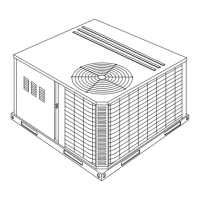898841-UIM-B-0113
Johnson Controls Unitary Products 19
CLEANING AND MAINTENANCE
1. Remove the healthy filter and clean thoroughly. Make sure you
don't use a brush or any hard objects to clean the filter.
2. Make sure you dry the air filter before reinstalling it.
SECTION XXII: TYPICAL UNIT WIRING
DIAGRAM
The indoor unit wiring diagram is located on the inside of the cabinet by
the terminal block. It is necessary to remove the front panel from the
unit to see the diagram. The outdoor unit wiring diagram is located on
the underside of the outdoor unit control access cover.
FIGURE 42: Filter Replacement
AIR FILTER
HEALTHY FILTER
Fig. A
Fig. B
Fig. C
FIGURE 43: 09K & 12K 115V Outdoor Air Conditioners

