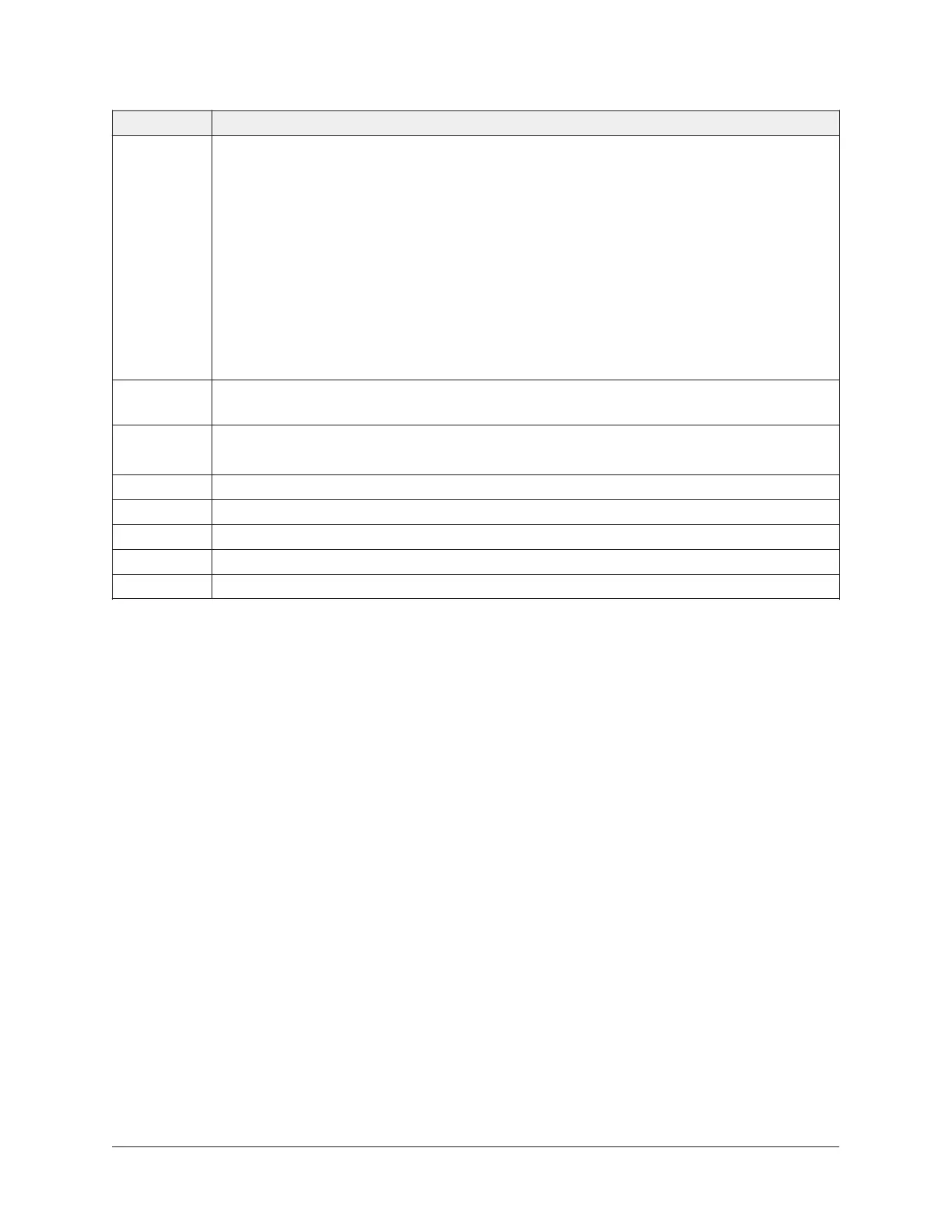Table 1: CVM03050 physical features
Callout Physical features: description and references
10
Universal Inputs (UI) Terminal Block: White terminal; can be defined as one of the
following (see Table 3):
Voltage Analog Input (0–10 VDC)
Resistive Analog Inputs (0–600k ohm): 0–2k Potentiometer (see Table 3)
RTD: 1k Nickel, 1k Platinum, or A99B SI
NTC: 10K Type L (10K Johnson Controls Type II is equivalent to Type L) or 2.252K Type
II
Dry Contact Binary Input
11
Sensor Actuator (SA) Bus Terminal Block: Orange terminal (see SA bus terminal
block)
12
Field Controller (FC) Bus Terminal Block: Blue terminal; may also be used for N2
connections, see FC bus terminal block (or N2 protocol as required)
13 EOL (End-of-Line) Switch (see Setting the End-of-Line (EOL) switch)
14 SA Bus Port: RJ-12 6-Pin Modular Jack (see Modular ports)
15 FC Bus Port: RJ-12 6-Pin Modular Jack (see Modular ports)
16 Captive Spacer and Screw
17 LED Status Indicators (see LED status and states )
7F4-CVM VAV Terminal Equipment Controllers Installation Instructions
